- Best for Agile project management: Jira Software
- Best for reporting capabilities: Wrike
- Best for customization and versatility: ClickUp
- Best for collaboration for virtual teams: Confluence
- Best for a balanced project management solution: monday work management
- Best for small and scaling teams: Zoho Projects
- Best for collaboration for midsize businesses: Basecamp
- Best for customization with complex projects: Airtable
Software Spotlight: Jira SPONSOREDOur rating: 4.6 out of 5 Jira stands out as the ideal project management platform for software development teams, as it’s exceptionally adaptable and designed with agile methodologies in mind. It’s perfectly suited to manage complex dev projects with extensive workflow customization. |
Most businesses need to manage projects, and one use case that needs powerful features and industry-specific integrations is software development. Project management tools for developers often come with more customization, advanced features and integrations with platforms like GitHub and GitLab. In this review, we explore multiple helpful applications for development teams of all sizes.
Top software development project management comparison
In the fast-paced world of technology, choosing the right project management tool is vital for success. This article delves into the top seven project management tools for software developers and technology teams at large.
We compare their pricing, features and pros and cons to help developers and tech professionals make informed decisions for streamlined collaboration and efficient project delivery.
| Our rating (out of 5) | Free plan | Pricing | Task management | Time tracking | |
|---|---|---|---|---|---|
| Jira | 4.6 | Yes | $8.15 user/month | Advanced | Yes |
| Wrike | 4.6 | Yes | $9.80 user/month | Advanced | Yes |
| ClickUp | 5 | Yes | $7 user/month | Advanced | Yes |
| Confluence | 4.5 | Yes | $6.5 user/month | Limited | No |
| monday.com | 5 | Yes | $12 user/month | Advanced | Yes |
| Zoho Projects | 4.2 | Yes | $5 user/month | Advanced | Yes |
| Basecamp | 3.1 | No | $15 user/month | Moderate | Yes |
| Airtable | 3.8 | Yes | $20 user/month | Advanced | Via templates |
Jira Software: Best for Agile project management
Our rating: 4.6 out of 5

Jira Software is a powerful project management tool developed by Atlassian, designed specifically for Agile software development. It helps tech teams track issues, tasks and progress using customizable workflows. Its appeal as a software development project management tool lies in its robust feature set, including scrum and kanban boards, backlog prioritization and a vast array of integrations, making it ideal for software teams of all sizes.
Why we chose Jira
One of the best project management tools designed for software development teams is Jira Software. With their automation, reporting, product roadmaps and AI, developer teams can manage complex workloads. Small teams can benefit but the more users you have the more it jumps in cost.
For more information, read the full Jira review.
Pricing
- Free: No cost for 10 users for the monthly subscription only.
- Standard: $8.15 per user per month, billed monthly, or $850 per year for one to 10 users.
- Premium: $16 per user per month, billed monthly, or $1,600 per year for one to 10 users.
- Enterprise: Only billed annually. Available for teams with more than 800 users. Contact Jira Software sales for pricing information.
Key features
- Jira kanban boards help teams visualize their workflows.
- Jira Software kanban boards help teams visualize their workflows.
- Customizable workflows allow teams to create and adapt workflows to fit their development process, from scrum to kanban.
- Issue tracking features enable teams to create, assign and track issues, such as bugs and feature requests, ensuring that they are resolved efficiently.
- Agile planning tools, including sprint planning and backlog grooming, help teams prioritize and organize their work.
- Built-in time tracking tools allow team members to log the time spent on tasks and provide managers with insights into resource allocation.
- Jira Software integrates with other popular tools such as Confluence, Bitbucket, Slack and more, making it a versatile choice for tech teams.
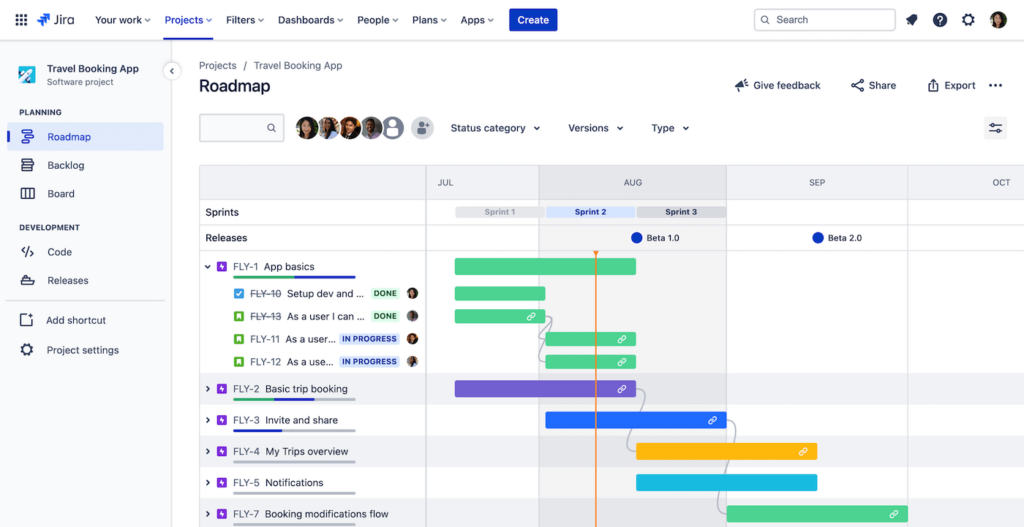
Integrations
- Google Drive.
- OneDrive.
- Slack.
- GitHub.
- GitLab.
- Azure DevOps.
- Render Markdown.
Pros and cons
| Pros | Cons |
|
|
Wrike: Best for reporting capabilities
Our rating: 4.6 out of 5

Wrike is a versatile project management software for developers that supports various work styles, including agile, waterfall and hybrid methodologies. Its value to software development teams stems from its customizable dashboards, real-time collaboration features and robust reporting capabilities. Wrike enables seamless communication and efficient work allocation, streamlining the development process.
Why we chose Wrike
One of the most popular and universal project tools is Wrike. They offer a variety of advanced features like reporting, automation, resource management and much more. While they do have more plans geared toward enterprises, there are affordable plans. Their strong features like budgeting, resource management and full integration access are reserved for higher plan tiers.
For more information, read the full Wrike review.
Pricing
- Free: $0 per user per month.
- Team: $9.80 per user per month.
- Business: $24.80 per user per month.
- Enterprise: Contact Wrike for a quote.
- Pinnacle: Reach out to Wrike for pricing information suitable for your complex work needs.
Key features
- Wrike Gantt Chart offers interactive timelines to view project progress.
- Wrike Gantt Chart offers interactive timelines to view project progress.
- A powerful task management system with custom fields, subtasks and dependencies, allowing teams to manage complex projects.
- Interactive Gantt charts which help teams visualize project timelines and dependencies.
- Resource management enables managers to allocate resources and track team members’ workloads, ensuring that projects are delivered on time and within budget.
- Real-time collaboration tools, such as file sharing, version control and document editing, streamline team members’ communication.
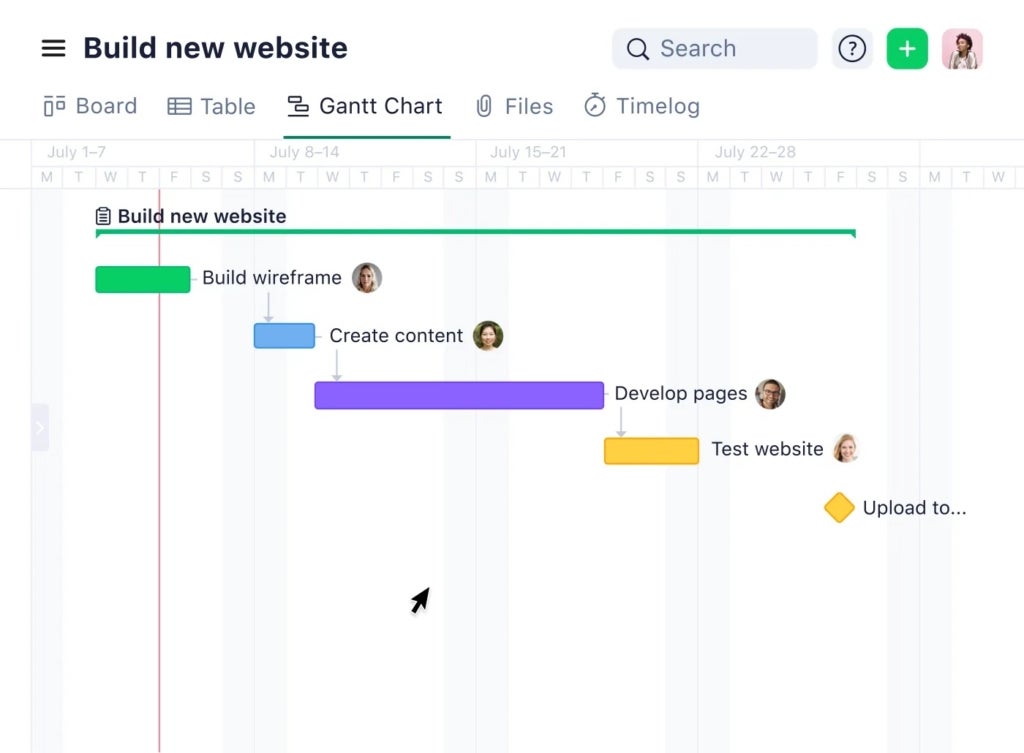
Integrations
- OneDrive.
- Google Drive.
- GitHub.
- Jira.
- Microsoft Excel.
- Slack.
Pros and cons
| Pros | Cons |
|
|
ClickUp: Best for customization and versatility
Our rating: 5 out of 5

ClickUp is an all-in-one project management tool that aims to replace multiple productivity apps. As a software development project management tool, software and tech teams in general find value in its flexibility, offering customizable views, task hierarchies and native time tracking. It integrates well with popular development tools and its automation capabilities make it a powerful choice for streamlining software development workflows.
Why we chose ClickUp
ClickUp is a strong project management tool for visualization and sprint workflows. Plenty of developer teams can benefit from their interactive work views and detailed reporting to manage progress and deadlines.
For more information, read the full ClickUp review.
Pricing
- Free: Free forever for personal use with an unlimited number of users.
- Unlimited: $7 per user per month billed annually, $10 per user per month billed monthly.
- Business: $12 per user per month billed annually, $19 per user per month billed monthly.
- Enterprise: Reach out to ClickUp sales for pricing information.
Key features
- Many customizable views, such as List, Board and Timeline, allow teams to visualize tasks and projects in different ways.
- Customizability to enable teams to tailor their workflows to fit their specific development processes without the requirement of code or add-ons.
- Native time tracking and time estimates, helping teams manage their workload and deadlines.
- Real-time collaboration features to deliver a visual canvas for teams to collaborate on ideas and workflows.
- ClickUp AI for help with writing.
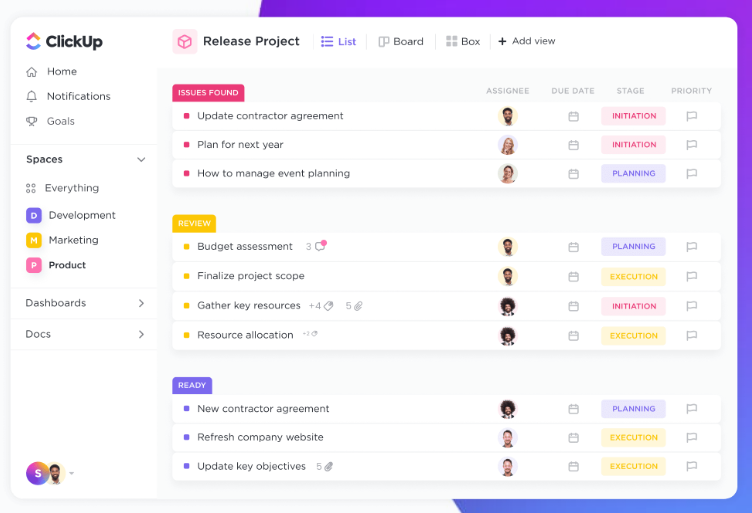
Integrations
- Slack.
- GitHub.
- GitLab.
- Google Drive.
- OneDrive.
- Figma.
- Bitbucket.
- LambdaTest.
Pros and cons
| Pros | Cons |
|
|
Confluence: Best for collaboration for virtual teams

Our rating: 4.5 out of 5
Confluence, another Atlassian product, is a collaborative workspace designed to help teams create, organize and share documentation. Tech teams may find its seamless integration with Jira Software attractive, making Confluence a powerful knowledge base for developers. With real-time editing, version control and advanced search features, the software development project management tool facilitates efficient knowledge sharing and collaboration.
Why we chose Confluence
Confluence is a great tool for simple project management needs while still offering use-case-specific capabilities. It’s great for document sharing, analytics and integrates with other Atlassian products like Jira and Trello.
For more information, read the full Confluence review.
Pricing
- Free: $0 for ten users for the monthly subscription only.
- Standard: $6.05 per user per month billed monthly, or $600 per year for a user tier of 1-10.
- Premium: $11.55 per user per month billed monthly, or $1150 per year for a user tier of 1-10.
- Enterprise: Only billed annually. Available for teams with more than 800 users. Contact Confluence sales for pricing information.
Key features
Confluence project plan template to map out your projects ahead of time.
- Templates such as technical documentation, meeting notes and product requirements, to help teams get started quickly.
- Knowledge management features allow teams to create, organize and search through a centralized knowledge base, making it easy to find and share information.
- Collaboration features include real-time editing and commenting, allowing team members to collaborate effectively on documents.
- Seamless integration with Jira Software, as well as other popular tools like Trello and Slack, making it a valuable addition to a tech team’s toolkit.
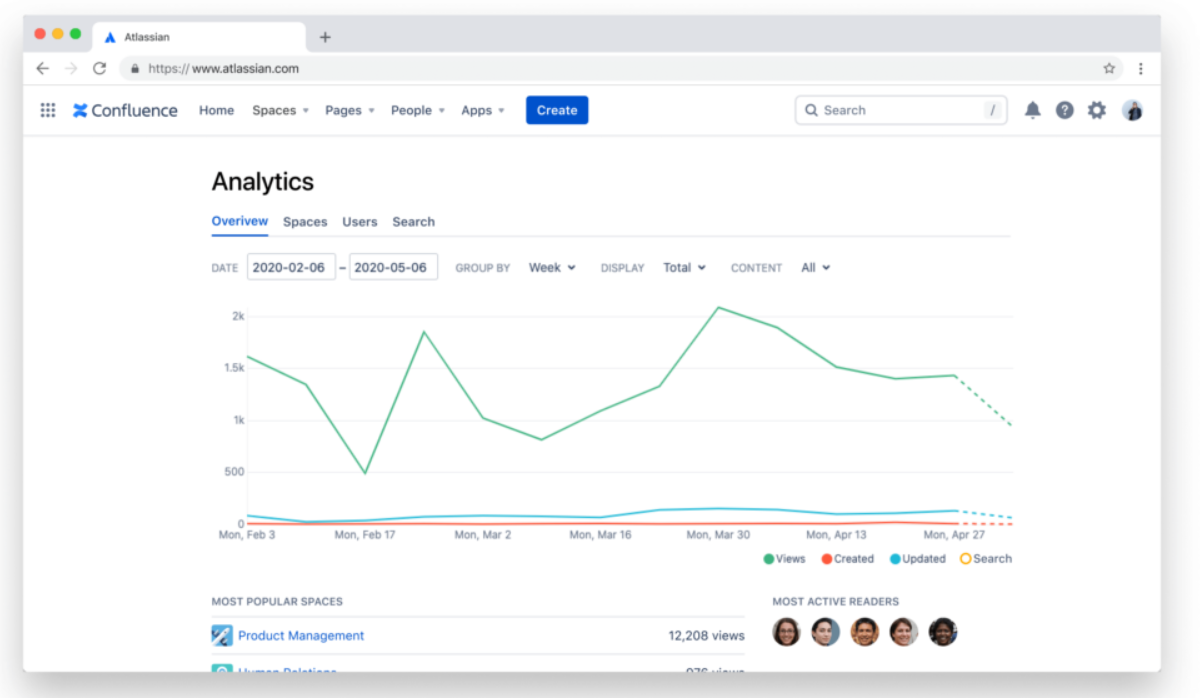
Integrations
- Google Drive.
- OneDrive.
- Slack.
- GitHub.
- GitLab.
- Azure DevOps.
- Render Markdown.
Pros and cons
| Pros | Cons |
|
|
monday work management: Best for a balanced project management solution
Our rating: 5 out of 5

monday work management is a visual project management solution that helps teams plan, track and deliver projects effectively. Tech teams will find its customizable and user-friendly interface to be useful as it allows them to easily visualize project progress and collaborate on tasks. The platform also offers automation and integration with popular tools, streamlining workflows and boosting productivity, making it a worthy consideration as a project management software for developers.
Why we chose monday.com
monday work management is an all-around helpful solution for most project management needs. They have plenty of plans for diverse teams and sizing up. With their automation, reporting and integrations with developer tools, you can meet team needs quickly.
For more information, read the full monday review.
Pricing
- Individual: Free forever, up to two seats, with unlimited docs.
- Basic: $9 per seat/month, billed annually, or $12 per seat/month, billed monthly.
- Standard: $12 per seat/month, billed annually, or $14 per seat/month, billed monthly.
- Pro: $19 per seat/month, billed annually, or $24 per seat/month, billed monthly.
- Enterprise: Contact monday work management sales for pricing information.
Key features
Board view of an operations board.
- Visual project tracking through a variety of customizable board views enabling teams to easily track progress and stay aligned.
- Customizable workflow automation for automating repetitive tasks and creating custom integrations to streamline processes, helping tech teams save time and reduce errors.
- Advanced reporting allows users to generate data-driven insights with powerful analytics and customizable dashboards to improve project management efficiency and team performance.
- Integrations seamlessly connect with various tools and platforms, such as GitHub, GitLab and Jira Software, to enhance collaboration and information sharing among team members.
- Time tracking enables project managers to monitor work hours and project deadlines to optimize resource allocation and ensure timely delivery.
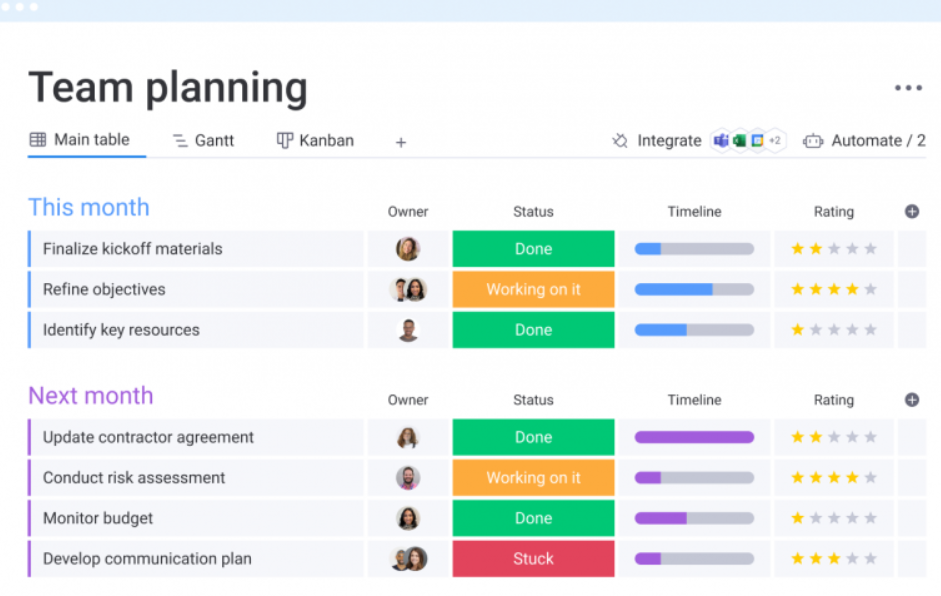
Integrations
- Slack.
- Google Drive.
- OneDrive.
- GitLab.
- GitHub.
- HTML Template.
- Azure DevOps.
- Jira.
- Tableau Cloud.
Pros and cons
| Pros | Cons |
|
|
Zoho Projects: Best for small and scaling teams
Our rating: 4.2 out of 5

Zoho Projects is a cloud-based software development project management tool that offers comprehensive features tailored for software development teams. Its appeal stems from its ability to manage tasks, track progress and collaborate in real-time. With built-in issue tracking, time tracking and customizable workflows, Zoho Projects simplifies project management while integrating seamlessly with other Zoho applications.
Why we chose Zoho Projects
Zoho Projects is both affordable and packed with advanced functionality. It operates well as solely a project management tool and as a niche solution for developer needs like bud tracking, managing deadlines, integrating with software development apps and more. You can use it with other Zoho business apps as well, like Zoho Books and Zoho Invoice.
For more information, read the full Zoho Projects review.
Pricing
- Free: $0 for up to three users.
- Premium: $5 per user/month, billed monthly, $4 per user/month, billed annually.
- Enterprise: $10 per user/month, billed monthly, $9 per user/month, billed annually.
Key features
Zoho Projects task list for improved task management.
- Task management features to organize tasks into task lists, set dependencies and assign them to team members to ensure efficient project execution.
- Time tracking and timesheets help teams to track billable and non-billable hours and generate timesheets for effective resource management.
- Gantt charts for visualization of project timelines, dependencies and progress to stay on track and make informed decisions.
- Issue tracking allows teams to log, categorize and prioritize bugs and issues and assign them to team members for resolution.
- Integration with developer tools facilitates connections with popular platforms like GitHub, Bitbucket and GitLab to manage code repositories and facilitate version control.
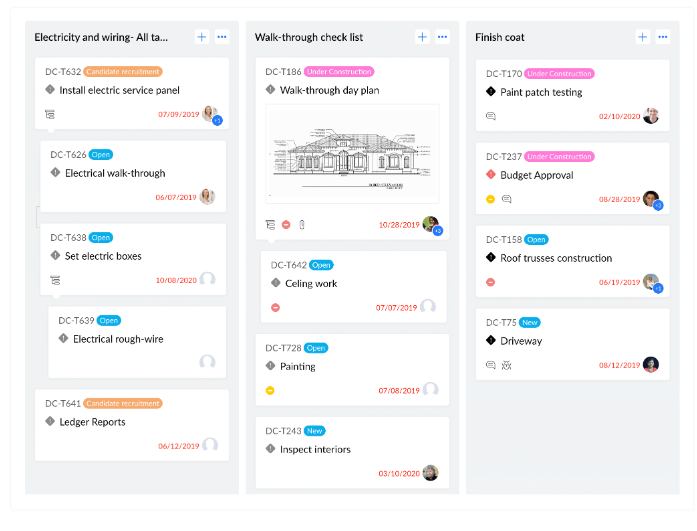
Integrations
- Zoho CRM, Zoho Analytics, Zoho Mail, Zoho Books, Zoho Invoice, Zoho Forms and more.
- Google Drive.
- Microsoft Excel.
- OneDrive.
- Microsoft Teams.
- Jira.
- GitHub.
- Bitbucket.
- GitLab.
- Zapier.
Pros and cons
| Pros | Cons |
|
|
Basecamp: Best for collaboration for midsize businesses
Our rating: 3.1 out of 5

Basecamp is a simple yet powerful project management tool that organizes projects into separate, self-contained workspaces. Tech teams may consider Basecamp due to its straightforward interface, built-in real-time chat and file-sharing capabilities. With to-do lists, milestones and message boards, Basecamp provides an easy-to-use, centralized platform for software development teams to collaborate effectively.
Why we chose Basecamp
Basecamp is a great choice for development teams that want simple software that can meet their team size demands. It can handle large volumes of users and clients and offers bulk pricing for bigger teams to save. It may not offer enough advanced features for enterprise but they can still be good for simple project management workloads.
For more information, read the full Basecamp review.
Pricing
- Basecamp: $15 per user, billed monthly and free guests.
- Basecamp Pro Unlimited: $299 month billed annually, or $349 month billed monthly, for unlimited users.
Key features
- Basecamp’s Campfire enables real-time communication.
- Campfire, Basecamp’s built-in chat tool, for real-time chat features to enable quick conversations and team collaboration.
- To-do lists to organize tasks, set deadlines and assign them to team members, ensuring a clear division of responsibilities.
- Scheduling enables the coordination of meetings, events and milestones with integrated calendars, making it easy to track deadlines and stay organized.
- Automatic check-ins help teams gather regular status updates from team members, ensuring accountability and progress monitoring.
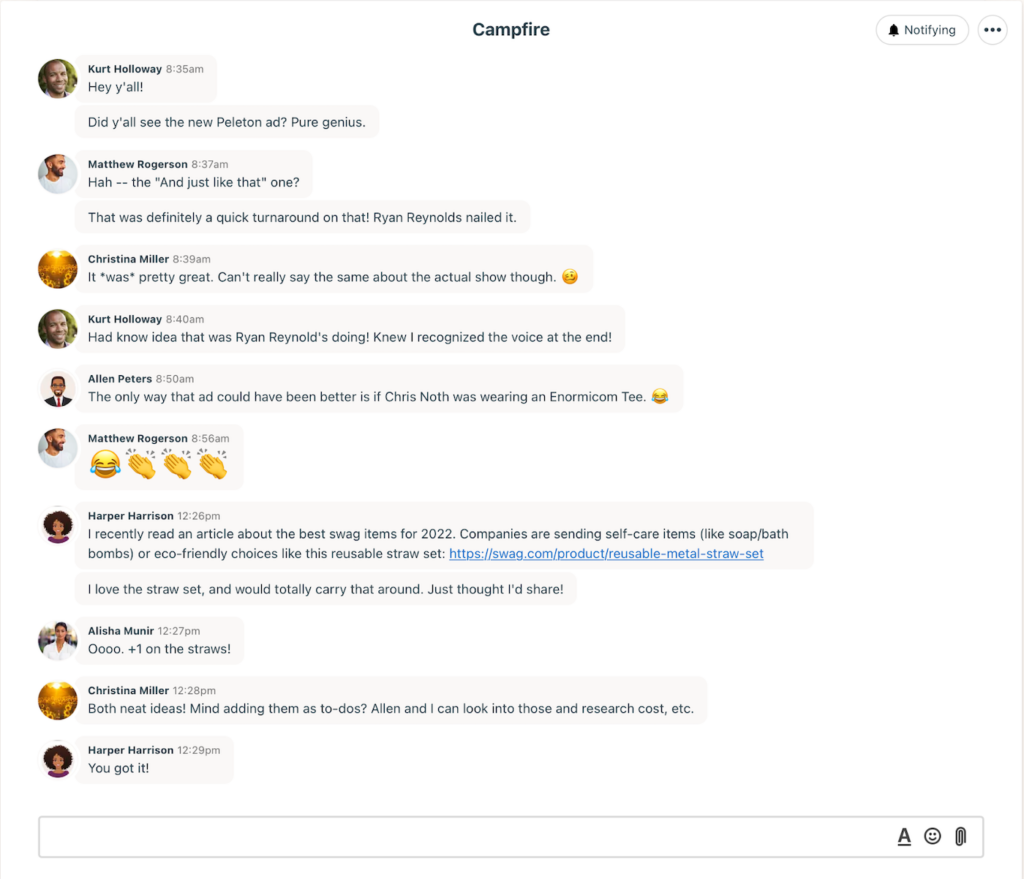
Integrations
- Zapier.
- Harvest.
- ScrumDo.
- Ybug.
- Git Helpers.
- Instabug.
Pros and cons
| Pros | Cons |
|
|
Airtable: Best for customization with complex projects
Our rating: 3.8 out of 5

Development teams that want apps tailored to their specific project needs may appreciate Airtable. They offer automation, extensions, integrations and a no-code custom app designer in all plan versions. They can be costly, but they can adapt to meet your more complex project needs with personalized apps and templates for bug tracking, user research and growth experiments.
Why we chose Airtable
Airtable offers developer teams more complex tools, advanced customization, automation and use-case-specific templates. It’s a great choice for established teams and small Indie teams that just need a few members. The application gets very costly the more users you need, so it may not be suited for startups and new teams with thin budgets.
For more information, read the full Airtable review.
Pricing
- Free: up to 5 editors, unlimited bases and access to the Interface Designer.
- Team: $89 per month when billed annually and $99 per month when billed monthly.
- Business: $179 per month when billed annually and $199 per month when billed monthly.
- Enterprise Scale: Contact sales.
Key features
- Multiple work views including kanban, Gantt, form, list, grid and calendar.
- Beta AI for project workflows in paid plans.
- Syncing with databases and integrations.
- Airtable designed extensions to boost functionality in all plans.
- Interface Designer for creating custom apps for project needs.
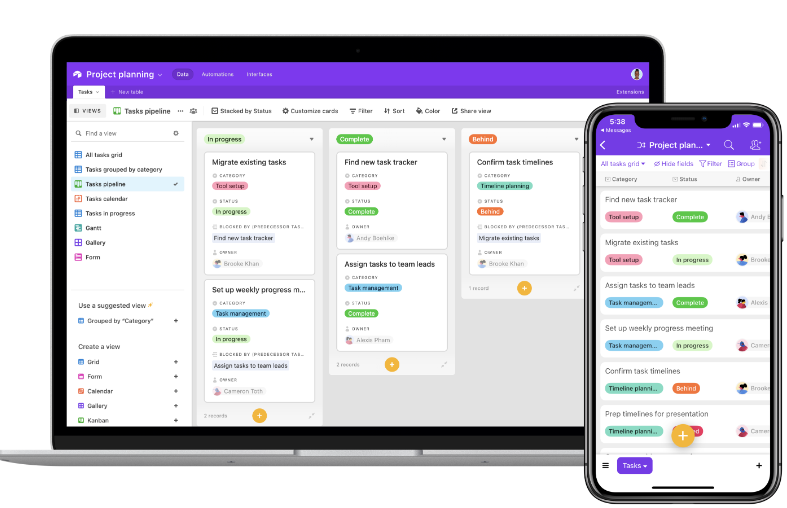
Integrations
- GitHub.
- Tableau Cloud.
- Jira.
- Gmail.
- Outlook.
- WordPress.
- Typeform.
Pros and cons
| Pros | Cons |
|
|
What features should software development project management tools have?
While every team is going to have different needs, there a certain strong features that are universally beneficial for development teams
Task management
Software development project management tools should enable the creation, assignment, tracking and prioritization of tasks. This ensures that teams complete their project milestones in a timely manner.
Collaboration
Collaboration features are crucial for efficient software development processes today, especially due to the emergence of remote work. Seamless communication and file-sharing capabilities are crucial for fostering teamwork and resolving issues efficiently. Integrations with popular communication tools, such as Slack or Microsoft Teams, can be beneficial to tech teams.
Time-tracking
Time-tracking is a crucial feature for software development project management tools, as it helps teams monitor the time spent on various tasks and activities. This feature enables developers, project managers and stakeholders to better understand the allocation of resources and project progress. Time tracking also aids in identifying bottlenecks, improving productivity and refining future project estimates.
Version control
Version control is a must-have feature that allows developers to manage changes in source code, documents and other project files. It helps teams collaborate more efficiently by providing a centralized repository, tracking modifications and enabling the restoration of previous versions when needed. Integrations with version control systems like Git or SVN are essential for tracking code changes, managing branches and preventing conflicts during development.
Agile methodologies support
Agile methodologies such as scrum and kanban are widely used in software development projects to promote adaptability and collaboration. Project management tools should support these methodologies by providing features like customizable task boards, sprints, burndown charts and backlog management.
Reporting and analytics
Data-driven insights and visualizations help identify bottlenecks, monitor progress and make informed decisions for continuous improvement.
Integration capabilities
The ability to integrate with other tools and platforms is key for software development project management tools. These tools and platforms include IDEs, CI/CD pipelines or bug-tracking systems to streamline the development process and reduce manual effort.
How to choose project management software for software developers
When choosing project management software for software developers, you should consider the following factors:
Usability: Select a tool with an intuitive interface, a comfortable learning curve and customizable features to suit the team’s workflow.
Integration: Opt for software that integrates with essential development tools, such as version control systems, bug tracking and CI/CD pipelines.
Scalability: Choose a solution that can accommodate team growth and handle increased workloads.
Security: Ensure the software has robust security measures to protect sensitive information.
Budget: Consider the pricing model and ensure it aligns with the team’s budgetary constraints.
Support: Opt for a solution with reliable customer support and an active user community for troubleshooting and best practices.
Review methodology
We listed the tools above based on the features that are crucial for software and tech teams in general. We then went through reputable rankings and user reviews from sources such as G2 to augment our research. Finally, we tried out some of the tools to gain a first-hand feel while examining their websites and datasheets to enhance our assessment of how useful they are to tech teams.
Read next: Top project management software for Mac users (TechRepublic)


