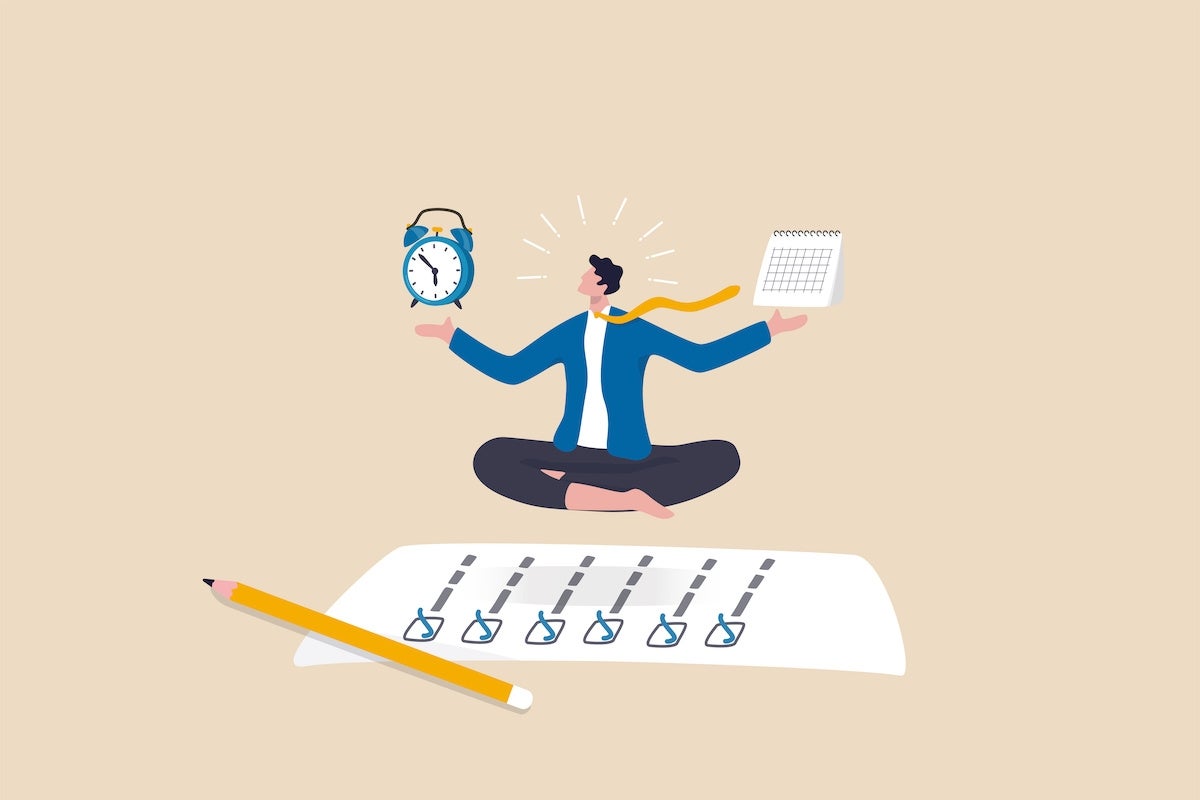- Best overall: monday work management
- Best for teams on tight budgets: ClickUp
- Best for project document management: Confluence
- Best for freelance teams: Notion
- Best for spreadsheet lovers: Smartsheet
- Best for portfolio management: Wrike
- Best for multiple project visualizations: Zoho Projects
- Best for development teams: Jira Software
- Best for extensibility: Asana
- Best for collaboration on large projects: Microsoft Project
As organizations worldwide continue to adapt to an increasingly competitive landscape and a rapidly evolving business environment, the demand for effective project management solutions has never been greater. Companies of all sizes are recognizing the need to streamline workflows, enhance collaboration and boost overall productivity. Implementing the right project management software can help businesses stay ahead of the curve by ensuring projects are completed on time, within budget and with optimal resource allocation.
Top project management software comparison
Alongside pricing, here are some of the most important features that set apart the best project management software on the market. The table below illustrates which of the top 10 project management tools include these key features.
| Our rating (out of 5) | Best for | Starting price (per user per month) | Time tracking | Reporting and analytics | |
|---|---|---|---|---|---|
| monday.com | 5 | Best overall | $12 | Yes | Yes |
| ClickUp | 5 | Teams on tight budgets | $10 | Yes | Yes |
| Confluence | 4.5 | Project document management | $6.05 | No | Yes |
| Notion | 4.5 | Freelance teams | $10 | No | No |
| Smartsheet | 3.8 | Spreadsheet lovers | $9 | Via timesheets | Yes |
| Wrike | 4.6 | Portfolio management | $9.80 (billed annually) | Yes | Yes |
| Zoho Projects | 4.2 | Multiple project visualizations | $5 | Via timesheets | Yes |
| Jira | 4.6 | Development teams | $8.15 | No | Yes |
| Asana | 3.9 | Extensibility | $13.49 | Yes | Yes |
| Microsoft Project | 3.4 | Collaboration on large projects | $10 | Via timesheets | Yes |
monday work management: Best overall
Our rating: 5 out of 5

monday work management is a reputable project management brand with a flexible platform for teams of all flavors. While initially intimidating, the monday work management interface is packed with features and offers extensive configuration management capabilities. While other solutions lean into a few views of project data, monday work management gives users the most flexibility in adding and configuring valuable visualizations.
Though I ran into hiccups using monday work management, the project management software excels in customization, giving teams the expected control to optimize workflows.
Why we chose monday work management
We chose monday work management for its outstanding versatility as project management software. It’s a powerful tool for a variety of project management use cases and offers robust features for team collaboration tools, automation features and customization.
For more information, read our full monday work management review.
Pricing
- Free trial available.
- Free: $0 for up to 2 seats.
- Basic: $9 per seat per month if billed annually, or $12 per seat per month if billed monthly.
- Standard: $12 per seat per month if billed annually, or $14 per seat per month if billed monthly.
- Pro: $19 per seat per month if billed annually, or $24 per seat per month if billed monthly.
- Enterprise: Quotes are available upon request.
Standout features
- Visualize project data through multiple tables, kanban, Gantt charts and dashboard views.
- Personalize colorful interfaces that bring project data to life.
- Customize and share surveys for data collection via the WorkForms tool.
- Access integrations for developers, marketing, CRM and project management.
- Utilize pre-built automation and a long list of options for creating automation rules.
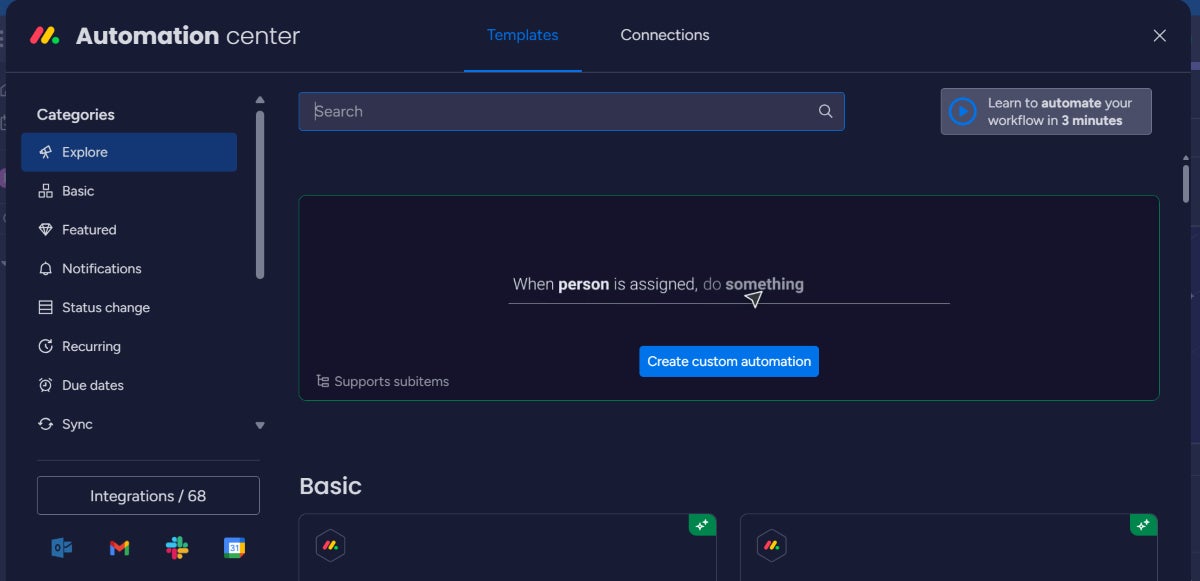
Top integrations
- Jira Service Management.
- GitHub.
- Slack.
- Dropbox.
Pros and cons
| Pros | Cons |
|---|---|
|
|
ClickUp: Best for teams on tight budgets
Our rating: 5 out of 5

The fastest mover in the project management software space is ClickUp. Only five years after its founding, the San Diego-based startup has grown into one of the top project management solution providers. ClickUp far exceeded my expectations with a stack of project views and tools to enable productivity and collaboration for a wide variety of functional teams.
Add in ClickUp’s handful of affordable subscriptions for different team sizes and it’s difficult not to consider this budding project management software.
Why we chose ClickUp
We picked ClickUp as one of the best project management software for its affordable pricing plans, comprehensive features and customizable workflows. In addition, the user-friendly interface makes it a top choice for users of all technical levels.
For more information, read our full ClickUp review.
Pricing
- Free Forever: $0; best for personal use.
- Unlimited: $7 per user per month if billed annually, or $10 per user per month if billed monthly.
- Business: $12 per user per month if billed annually, or $19 per user per month if billed monthly.
- Enterprise: Quotes are available upon request.
Standout features
- Visualize project data through the List, Board, Gantt, Calendar, Workload and Map views.
- Create and modify tasks or bulk edit tasks from a list of potential operations.
- Manage granular configurations of platform features and security.
- Track and visualize project data through the Dashboards view.
- Import data from monday, Asana, Trello, Jira Software, Wrike, Basecamp and Todoist.
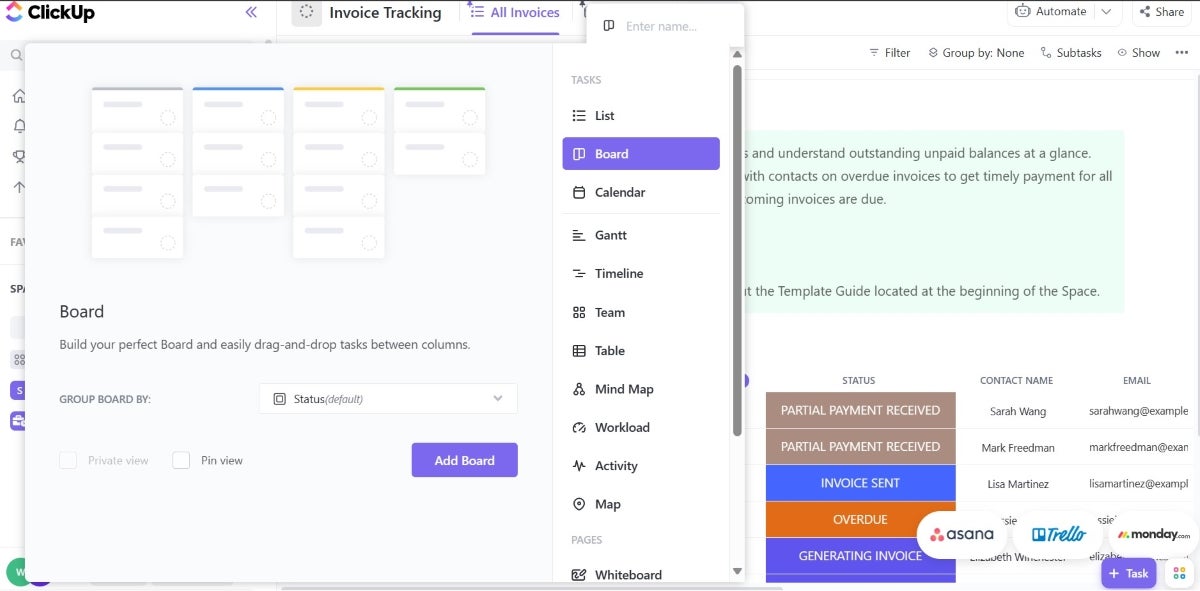
Top integrations
- Zoom.
- Github.
- HubSpot.
- Loom.
Pros and cons
| Pros | Cons |
|---|---|
|
|
Confluence: Best for project document management
Our rating: 4.5 out of 5

Confluence is team collaboration and project management software with outstanding document management and knowledge-sharing features. It’s suitable for any size or type of team. Users such as project managers can also use Confluence to create and track tasks on one centralized platform.
Why we chose Confluence
Confluence offers some advantages over other competitors, such as a centralized knowledge repository, robust document search and discovery feature and file sharing. Users already using Atlassian products will find Confluence a powerful addition to the ecosystem.
For more information, read our full Confluence review.
Pricing
- Free: No cost for up to 10 users.
- Standard: $6.05 per user if billed monthly, or $600 per year for 1–10 users.
- Premium: $11.55 per user if billed monthly, or $1,150 per year for 1–10 users.
- Enterprise: Customized pricing.
Standout features
- Extensive template library includes customizable templates and blueprints for a variety of use cases.
- Version control and history feature to track changes to files over time.
- Atlassian Analytics tools to gain valuable insights.
- Bulk archive feature to archive multiple outdated or obsolete pages in one go.
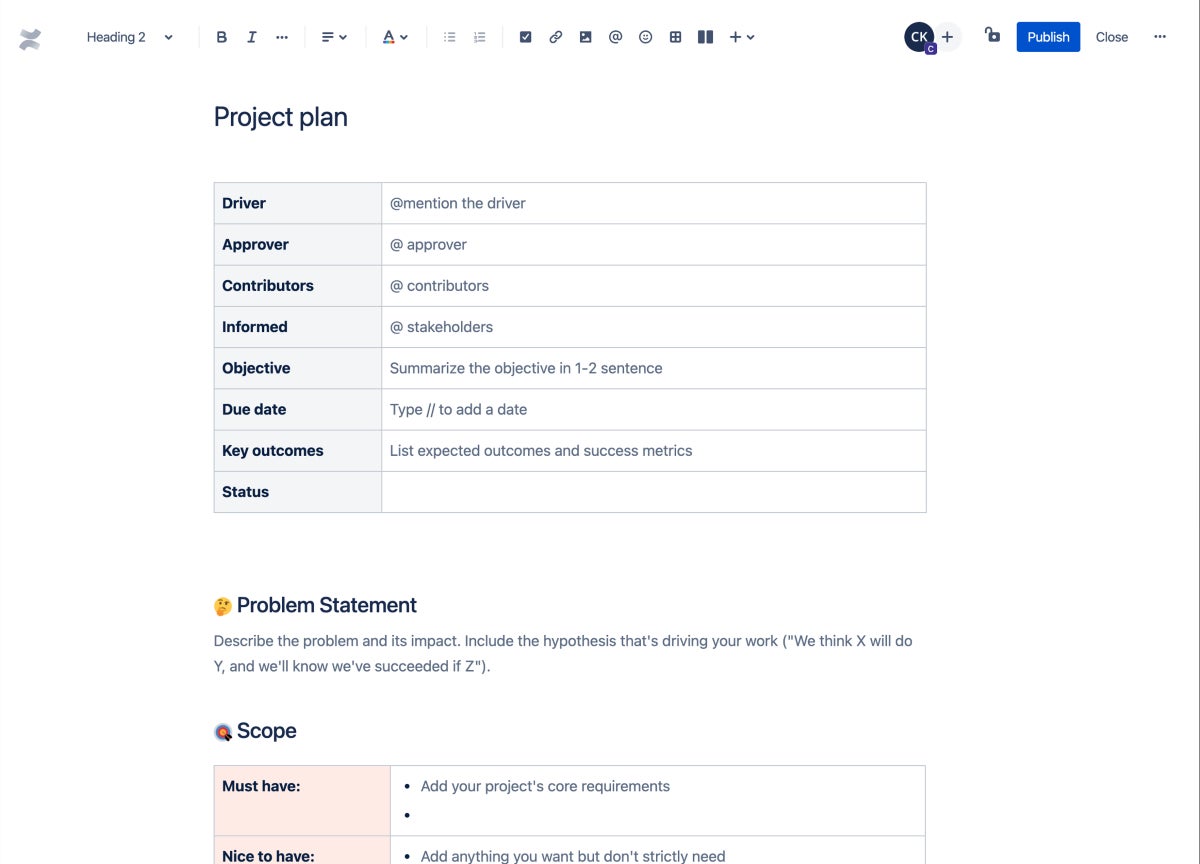
Top integrations
- Jira Software.
- Trello.
- Salesforce.
- Zendesk.
Pros and cons
| Pros | Cons |
|---|---|
|
|
Notion: Best for freelance teams
Our rating: 4.5 out of 5

In Notion, teams can collaborate, organize projects, run Agile sprints and work with guests, all in one workspace. The user interface is beginner-friendly and the Free version is great for exploring the platform. You can work with contractors, clients and coworkers on all sorts of projects. Small teams, startups and freelancers will love the affordability and bigger teams will enjoy the collaboration, automation and advanced security options.
Why we chose Notion
Notion is a uniquely strong tool because of its flexibility to handle design, development and writing projects with the option to collaborate with people outside your workspace. It’s great for single users and small budgets but still offers plans that scale up to meet enterprise needs.
For more information, read our full Notion review.
Pricing
- Free: Up to 2 users, limited collaboration and up to 10 guests.
- Plus: $8 per user per month if billed annually, or $10 per user per month if billed monthly.
- Business: $15 per user per month if billed annually, or $18 per user per month if billed monthly.
- Enterprise: More security and admin features; see sales for pricing.
Standout features
- Multiple work views, including list, table and kanban.
- Team workspaces in all plans.
- Notion AI add-on for improving writing.
- Create documents for notes, knowledge wikis or projects with a template gallery available.
- Export workspace in multiple formats.
- Security capabilities like HIPAA compliance, SSO and domain management.
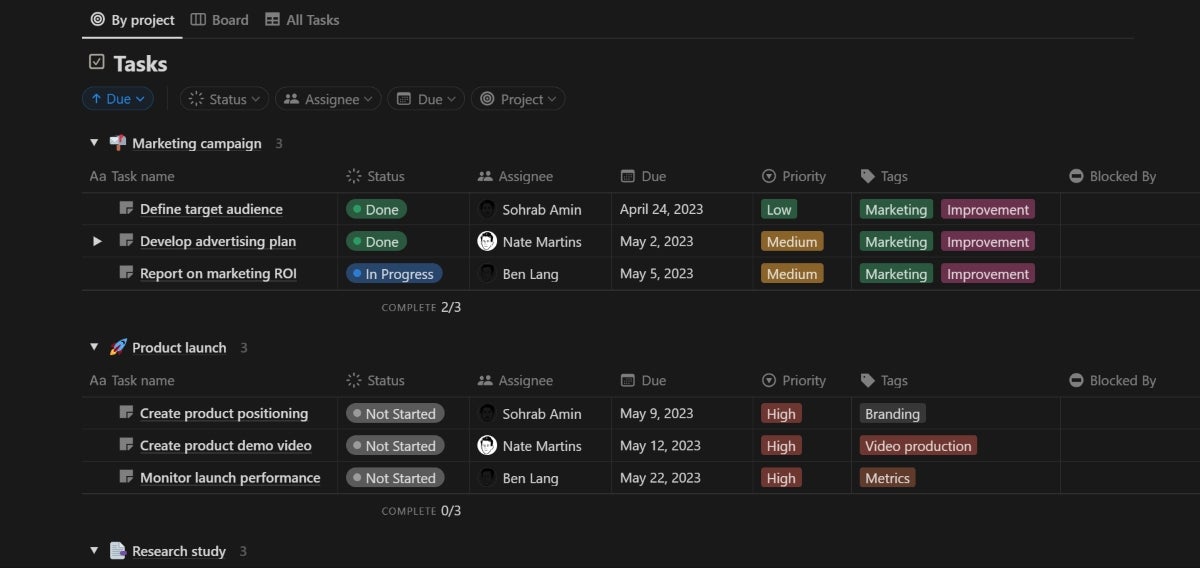
Top integrations
Notion offers an open API for building your own connections with your tech stack. Common connections include:
- Zapier.
- Slack.
- Nightfall AI.
- Canva.
- Google Drive.
- OneDrive.
Pros and cons
| Pros | Cons |
|---|---|
|
|
Smartsheet: Best for spreadsheet lovers
Our rating: 3.8 out of 5

Launched in 2005, Smartsheet’s project and work management platform is one of the safest bets in the project management software market. From onboarding to using the platform, I was impressed by the interface’s user-friendliness and the features’ extensibility. Smartsheet offers an upgrade from traditional tools by adding accessible user experience features, needed integrations, robust customization and no-code capabilities to a spreadsheet interface.
Smartsheet pricing is among the highest on the market and there is no unlimited free plan. Still, I believe the platform’s benefits more than justify consideration for small teams up to enterprise organizations.
Why we chose Smartsheet
While Smartsheet is ideally suited for users who prefer a spreadsheet-style interface, it offers several advanced project management features that help streamline processes and save time. The clean and simple layout makes for an easy learning curve. Users who don’t want to start from scratch can use the customizable templates from the library.
For more information, read our full Smartsheet review.
Pricing
- Free plan
- Pro: $7 per user per month if billed annually, or $9 per user per month if billed monthly. A free trial is available.
- Business: $25 per user per month if billed annually, or $32 per user per month if billed monthly. A free trial is available.
- Enterprise: Quotes are available upon request.
Standout features
- Create, import and manage project data on a central cloud-based platform.
- Visualize project data through the Grid, Gantt, Card and Calendar views.
- Flexible options for setting and adjusting project field data.
- Access to WorkApps, the platform’s no-code tool for building web and mobile apps.
- Activity logs for tracking change management with filters to identify actions.
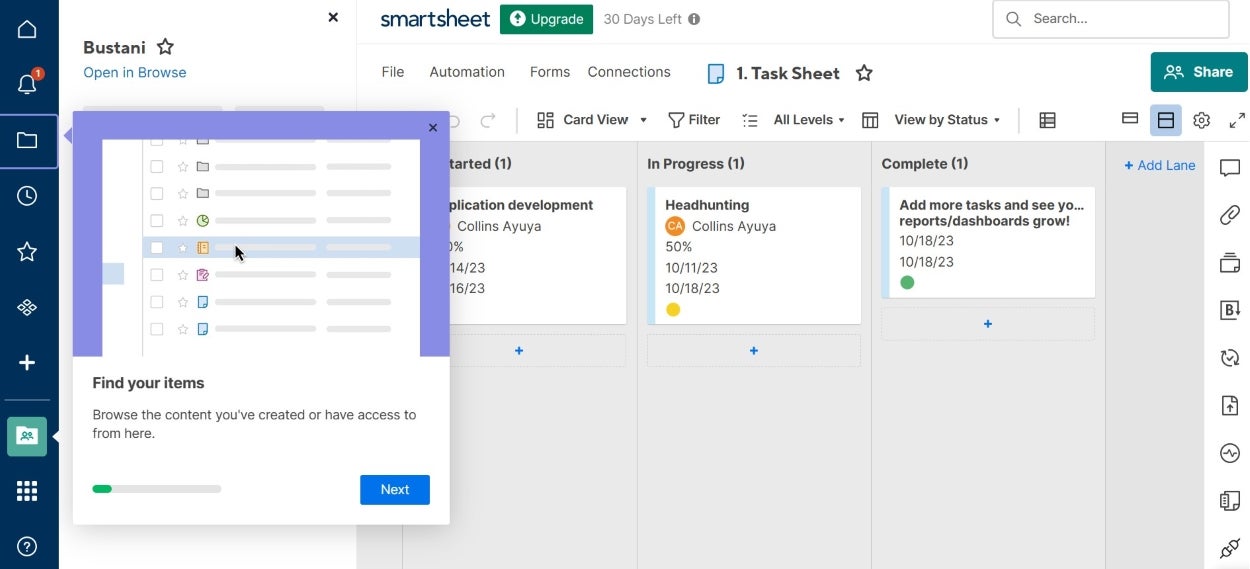
Top integrations
- Microsoft Teams.
- Slack.
- Salesforce.
- Zapier.
Pros and cons
| Pros | Cons |
|---|---|
|
|
Wrike: Best for portfolio management
Our rating: 4.6 out of 5

The newest subsidiary of Citrix, Wrike was already one of the biggest names in project management software even before its backing by the cloud computing giant. With the capacity to manage entire project portfolios, Wrike’s feature set includes custom request forms, risk predictions, invoicing software and enterprise-grade security. I found the platform incredibly powerful, with clear use cases for small businesses, enterprise organizations and various team functions.
Upon first glance, the user interface is busy and Wrike’s learning curve is likely the steepest in the project management software space. That said, few vendors offer the same extent of enterprise capabilities.
Why we chose Wrike
Wrike is known for its ease of use and team collaboration, making it ideal for project managers who handle multiple projects. It’s also a project management tool that’s great for managing complex projects. Another key reason why we chose Wrike was its scalability, making it a great choice for hyper-growth teams.
For more information, check out our full Wrike review.
Pricing
- Free trial available.
- Free: $0 per user per month.
- Team: $9.80 per user per month.
- Business: $24.80 per user per month.
- Enterprise: Quotes are available upon request.
- Pinnacle: Quotes are available upon request.
Standout features
- Visualize project data through Gantt charts, Kanban boards and the table, list, board, timelog and analytics views.
- Add and edit task duration, approvals, time entries, subtasks, files and dependencies.
- Access project templates for Agile, creative, IT operations and project management office teams.
- Utilize customer-managed encryption keys and external encryption key storage via Amazon Web Services.
- Access to over 400 app integrations and two-way sync with almost 30 other apps.
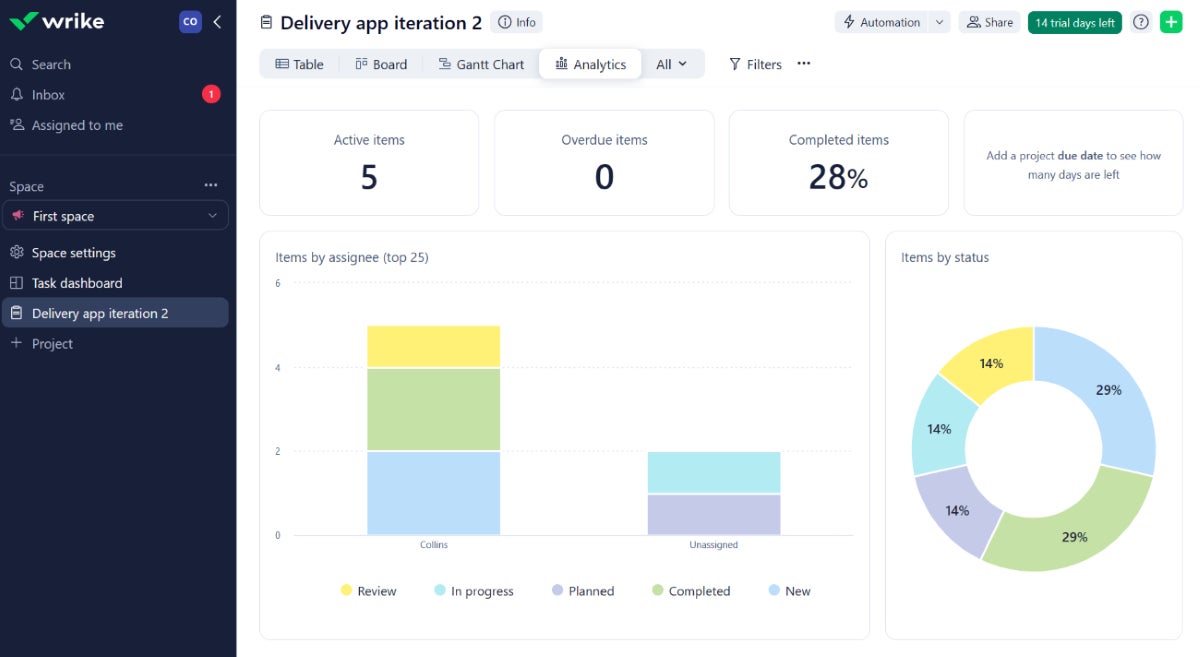
Top integrations
- Power BI.
- Salesforce.
- Zoom.
- Google Drive.
Pros and cons
| Pros | Cons |
|---|---|
|
|
Zoho Projects: Best for multiple project visualizations
Our rating: 4.2 out of 5

Under the Zoho portfolio of solutions, Zoho Projects offers teams a stack of features for tracking tasks, issues, time and resources to maximize collaboration and productivity. Users can visualize and adjust project data through views such as a traditional spreadsheet, simple list, kanban board or Gantt chart in real-time or automate mapped workflows with the Blueprints tool.
Zoho Projects offers a lot of functionality, considering it’s the most affordable project management software. This makes it great for small teams. However, it also lacks some of the personalization and advanced features included in the top tier of platforms.
Why we chose Zoho Projects
If you’re looking for value for money, it doesn’t get any better than Zoho Projects. This low-cost project management app offers outstanding value. You get multiple channels for team collaboration and communication, as well as a quick and easy setup. Additionally, for its paid plans, you get unlimited projects.
For more information, read our full Zoho Projects review.
Pricing
- Free: $0 for up to 3 users.
- Premium: $4 per user per month if billed annually, or $5 per user per month if billed monthly. A free trial is available.
- Enterprise: $9 per user per month if billed annually, or $10 per user per month if billed monthly. A free trial is available.
Standout features
- Visualize project data through the classic spreadsheet, plain list and kanban views.
- Create project baselines to compare expected versus real progress on tasks.
- Track time for tasks to inform workload and resource management.
- Integrate with critical apps such as Google, Microsoft, code repositories and more.
- Access Zoho Apps, such as Mail, Docs, CRM, Desk, Analytics and Forms.
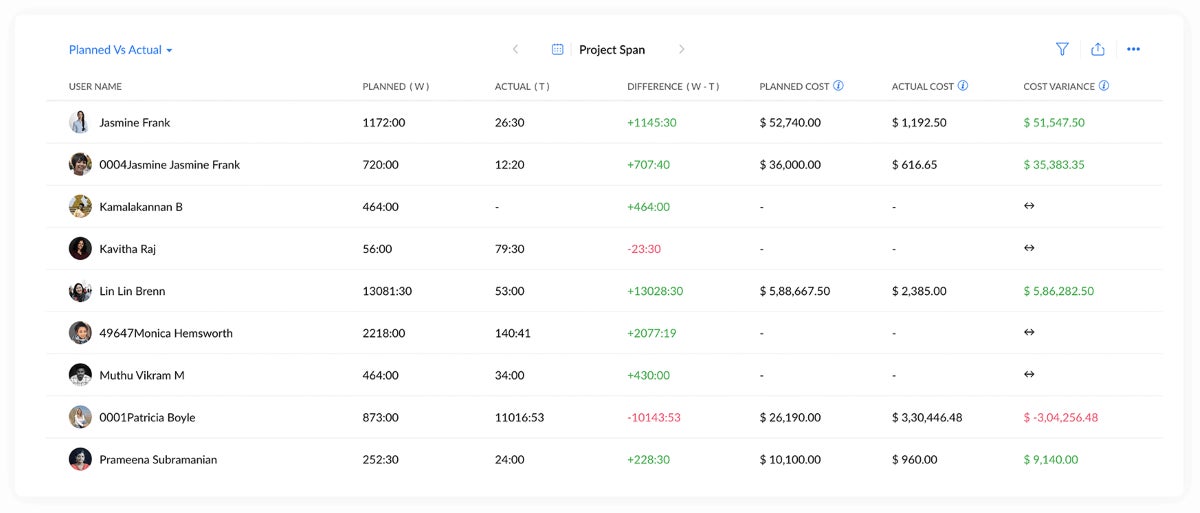
Top integrations
- Zoho CRM.
- Slack.
- Google Suite.
- Zapier.
Pros and cons
| Pros | Cons |
|---|---|
|
|
Jira Software: Best for development teams
Our rating: 4.6 out of 5

Atlassian’s portfolio of collaboration, code management and security solutions is led by its flagship project-tracking software, Jira. In response to a growing number of general-use project management solutions, Jira offers a mix of project data views, reporting and configuration capabilities with the Work Management platform included in its suite of products.
Jira is ideal for organizations already using Atlassian products or teams relying on integrations such as the private repository host BitBucket. Otherwise, its general project management functionality is below par relative to the broader project management marketplace.
Why we chose Jira Software
Jira is one of the best project management software for its Agile support, bug tracking and issue management capabilities. While these features are most suitable for software development, they can be used for a variety of other applications.
For more information, read our full Jira Software review.
Pricing
- Free: $0 for up to 10 users.
- Standard: $8.15 per user billed monthly and $850 annually for 1–10 user tier.
- Premium: $16 per user billed monthly and $1,600 annually for 1–10 user tier.
- Enterprise: Available for teams with more than 201 users and only billed annually. Contact Jira Service Management sales for pricing information.
Standout features
- Visualize project data through list, board, timeline and calendar views.
- Import existing work to create project issues and collect data through forms.
- Access a summary page embedded with key performance indicators for progress, priorities and workloads.
- Integrate with Jira Service Management and other Atlassian tools.
- Starts with 20 pre-built templates for finance, marketing, human resources and legal teams.
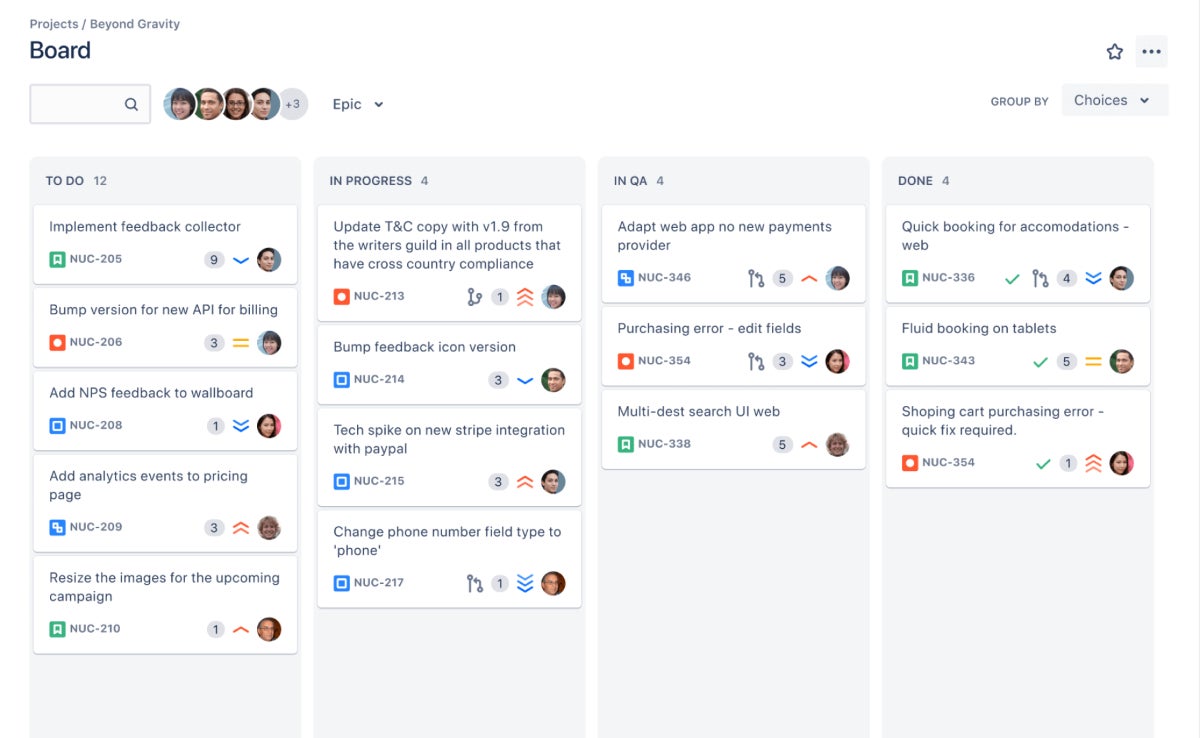
Top integrations
- Github.
- Lucidchart.
- Confluence.
- Microsoft Teams.
Pros and cons
| Pros | Cons |
|---|---|
|
|
Asana: Best for extensibility
Our rating: 3.9 out of 5

One of the most popular project management software solutions, Asana is the work management platform started by former Facebook developers in 2008. The Silicon Valley-based company has grown dramatically in that time and the platform’s extensibility affirms why so many businesses choose it. From viewing team member workloads to adding strategic goals and setting user security policies, I believe Asana has something for every team.
Though some actions were less intuitive, Asana made up for them with the documentation and resources to guide platform projects efficiently.
Why we chose Asana
Asana is outstanding task management and team collaboration software. It’s flexible, fast, feature-rich and offers a generous free plan. The flexibility offered by Asana means it can be used by businesses of all sizes. In addition, you get several import options, making it easy for users to transition to Asana from other software or to use Asana with other applications.
For more information, read our full Asana review.
Pricing
A 30-day free trial is available for these Asana plans:
- Personal: $0 per user per month.
- Starter: $10.99 per user per month if billed annually, or $13.49 per user per month if billed monthly.
- Advanced: $24.99 per user per month if billed annually, or $30.49 per user per month if billed monthly.
- Enterprise: Custom quote.
- Enterprise+: Custom quote.
Standout features
- Visualize project data through the list, board, timeline, calendar and workload views.
- Manage and create project data with custom fields, rules and forms.
- Enable the built-in time-tracking tool to visualize time spent on tasks.
- Import data from Airtable, Google Sheets, monday work management, Trello, Smartsheet and Wrike.
- Assign tasks and track project progress.
- Add integrations for communications, files, finance, IT, reporting, sales and security.
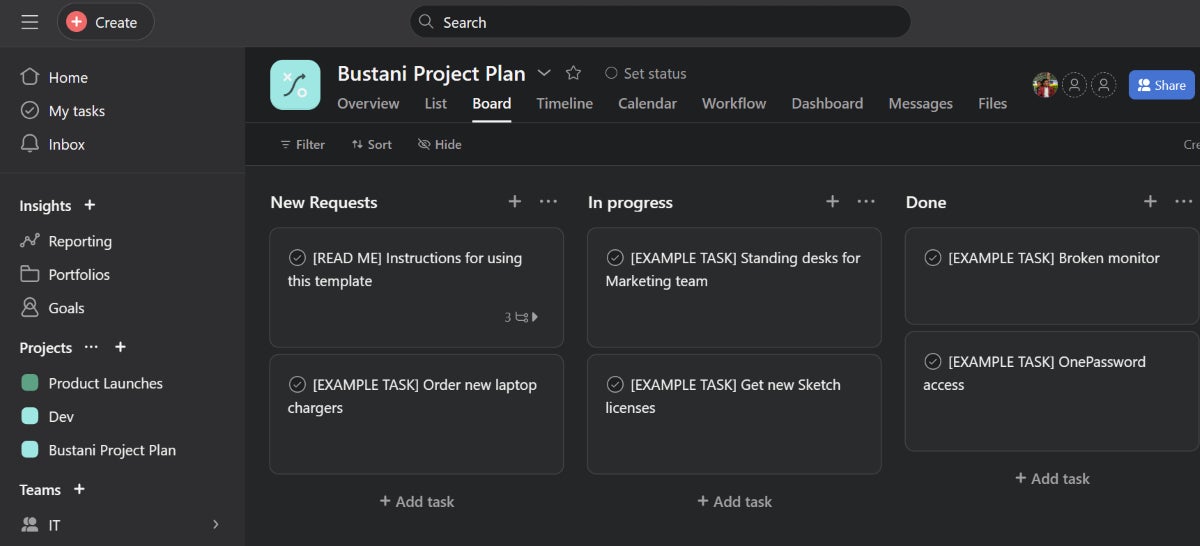
Top integrations
- OneDrive.
- Slack.
- Jira Software.
- Harvest.
Pros and cons
| Pros | Cons |
|---|---|
|
|
Microsoft Project: Best for collaboration on large projects
Our rating: 3.4 out of 5

An awesome project management solution for Microsoft fans and established teams is Microsoft Project. The software is great for communicating with medium and large teams and offers a variety of purchase options. It’s not included in Microsoft 365, but you can integrate it after purchase. Subscriptions come with a one-month free trial.
Why we chose Microsoft Project
Microsoft Project is a perfect solution for teams with Microsoft tech stacks already. It’s ideal for managing projects with complex project requirements. It can also be used as a standalone solution without buying Microsoft 365. It’s a great choice for staying on the same projects page in large teams.
For more information, read our full Microsoft Project review.
Pricing
Microsoft Project comes in an on-premise version or cloud version, as well as subscription and one-time purchase versions.
- Project Plan 1: $10 user/month, cloud version, web browser only.
- Project Plan 3: $30 user/month, cloud version, offers online and desktop.
- Project Plan 5: $55 user/month, cloud version, offers online and desktop.
- Project Standard 2021: $719.99 one-time buy, on-premise.
- Project Professional 2021: $1,409.99 one-time buy, on-premise.
- Project Server: An on-premise subscription that is offered by Microsoft partners.
Standout features
- Comes in cloud and on-premise versions.
- Multiple work views, including grid, Gantt charts, board and home dashboard.
- Communication and collaboration on projects, tasks and schedules.
- Reporting templates to manage projects and resources.
- Timesheets for payroll, invoicing and tasks.
- Enterprise resource planning for big teams.
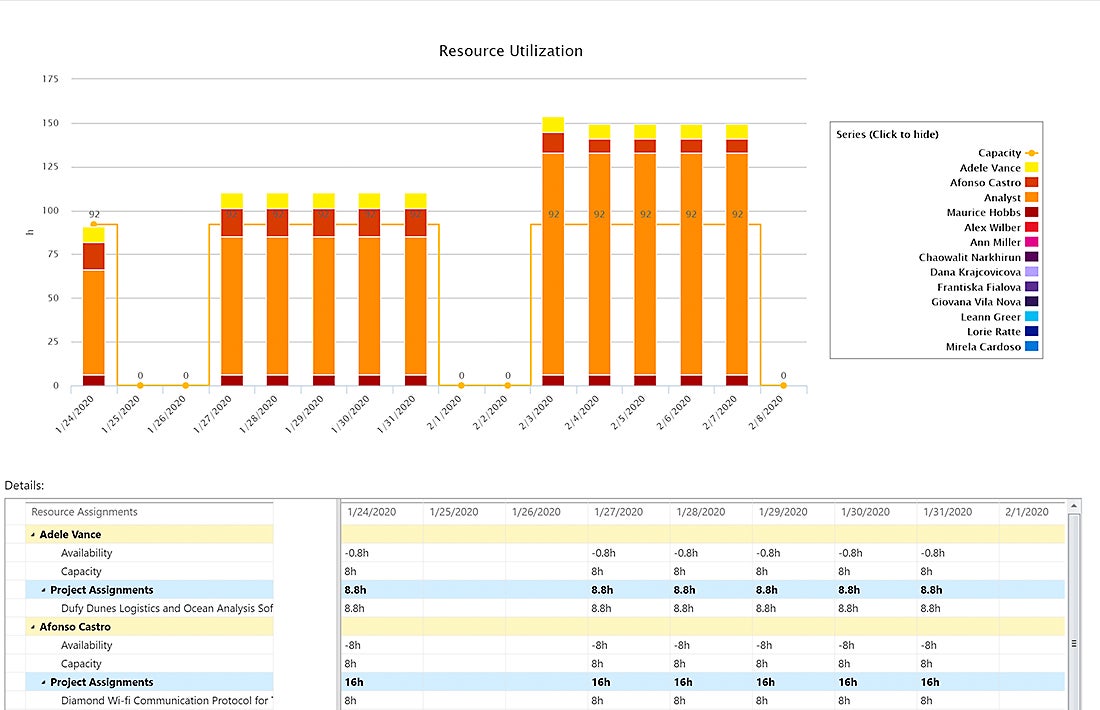
Top integrations
- Integrates with most Microsoft products but must be set up manually.
- Microsoft 365.
- Microsoft Teams.
- Outlook.
Pros and cons
| Pros | Cons |
|---|---|
|
|
How do I choose the best project management software for my business?
The best project management software should offer a combination of user-friendliness, customization and scalability to meet the needs of your team and organization. It should be intuitive and easy to navigate, allowing users to perform tasks with minimal training. The software should also be adaptable, providing the ability to tailor features and workflows to suit the organization’s specific requirements. Scalability is another essential aspect, ensuring that the software can accommodate growth in team size, project complexity and workload.
Effective communication, time and resource management and comprehensive reporting are vital features of a top project management tool. Collaboration and communication features should streamline information sharing, while time and resource management capabilities help optimize productivity. Robust reporting and analytics functionalities are crucial for continuous improvement. Integration with other tools, such as CRM systems or productivity suites, can further enhance efficiency.
Lastly, consider the security, reliability and cost-effectiveness of the software. Robust security measures, such as encryption and access controls, are necessary to protect sensitive project data. Reliability in terms of uptime and responsive customer support ensures a seamless experience. The best project management software should offer value for money, balancing features and functionality with cost. Evaluating customer reviews, case studies and testimonials can provide valuable insights into the tool’s suitability for your organization’s specific needs.
Methodology
To compile this list of the best project management software, we considered project management tools across factors like features, cost and user experience. The 10 tools we chose all approach project management in a unique manner. We set out to find the uniqueness of each tool by testing each tool where possible. This answered our questions on the user experience and usability of the tools and helped us understand both the strengths and shortcomings of each tool. It also revealed the best quality of each software. We also kept an eye on the integrations available to each tool.
Where we were unable to get direct access to a tool without having to first subscribe, we used demos to understand the workings of the tool in consideration. Then we compared our findings with the reviews of verified users to understand whether our experience was common or whether we were outliers.