Teamwork.com and monday work management are both industry leaders when it comes to project management. While both platforms offer similar solutions to their users, there are some key differences that make each tool suitable for a particular type of user.
- Large enterprises looking for a project management tool to manage complex projects that offers better value for its cost may find monday work management ideal for their use cases. Budget-conscious customers looking for affordable solutions may find monday.com cheaper than Teamwork.com.
- Organizations with distributed teams may find Teamwork.com beneficial due to its flexibility, customization, invoice and expense management capability.
SEE: Use our project manager hiring kit to help you find the best person to lead your project teams.
Teamwork.com vs. monday.com: Comparison table
| Features | ||
|---|---|---|
| TechRepublic rating | ||
| Starting price (billed annually) | ||
| Starting price (billed monthly) | ||
| Free forever plan | ||
| Support | ||
| Integrations | ||
| Time tracking | ||
| Storage | ||
| Multiple project views | ||
Teamwork.com vs. monday.com: Pricing
Aside from the price, Teamwork.com and monday work management also differ in how they allocate features to each plan.
For instance, monday work management’s Individual, Basic and Standard plans lack time-tracking capabilities, whereas all Teamwork.com plans have time tracking. But monday work management offers over 200 templates for all of its plans, while Teamwork.com’s templates are limited by plans.
Ultimately, the best project management solution for you is one that balances affordability with quality service and provides features that meet your organization’s needs and use cases.
Teamwork.com pricing
Teamwork.com has three paid plans, which you can try for free for 30 days, and a free plan for up to five users.
- Free forever: No cost for up to five users
- Deliver: $9.99 per user per month when billed annually, or $13.99 per user per month when billed monthly — three users minimum.
- Grow: $19.99 per user per month when billed annually, or $25.99 per user per month when billed monthly — five users minimum.
- Scale: Custom quote.
monday.com pricing
monday work management offers four paid plans, along with a free plan that allows up to three users as well as a free trial that is limited to 14 days.
- Free: No cost for up to two seats.
- Basic: $9 per seat per month when billed annually, or $12 per seat, billed monthly.
- Standard: $12 per seat per month when billed annually, or $14 per seat, billed monthly.
- Pro: $19 per seat per month when billed annually, or $24 per seat, billed monthly.
- Enterprise: Custom quote.
Teamwork.com vs. monday.com: Feature comparison
Based on our assessment, monday.com earned an excellent score of 4.9 out of 5 for features, while Teamwork.com scored 4 out of 5. Let’s see how they compare in terms of features and capabilities.
Time tracking
Winner: Tie
Teamwork.com’s time tracking capability allows users to see time spent on individual work and projects, making it easy for users to log entries to individual tasks on the project or to the project itself. Teamwork.com has three time-related project permissions: the ability to view time, view other people’s time and log time. Each user has project-level permissions on the project where they are a member, and their ability to log time depends on their access level. However, collaborators cannot be granted access to log time. Additionally, Teamwork.com offers five time-logging options: manual time logging, timer, log time via email, desktop timer and Chrome extension.
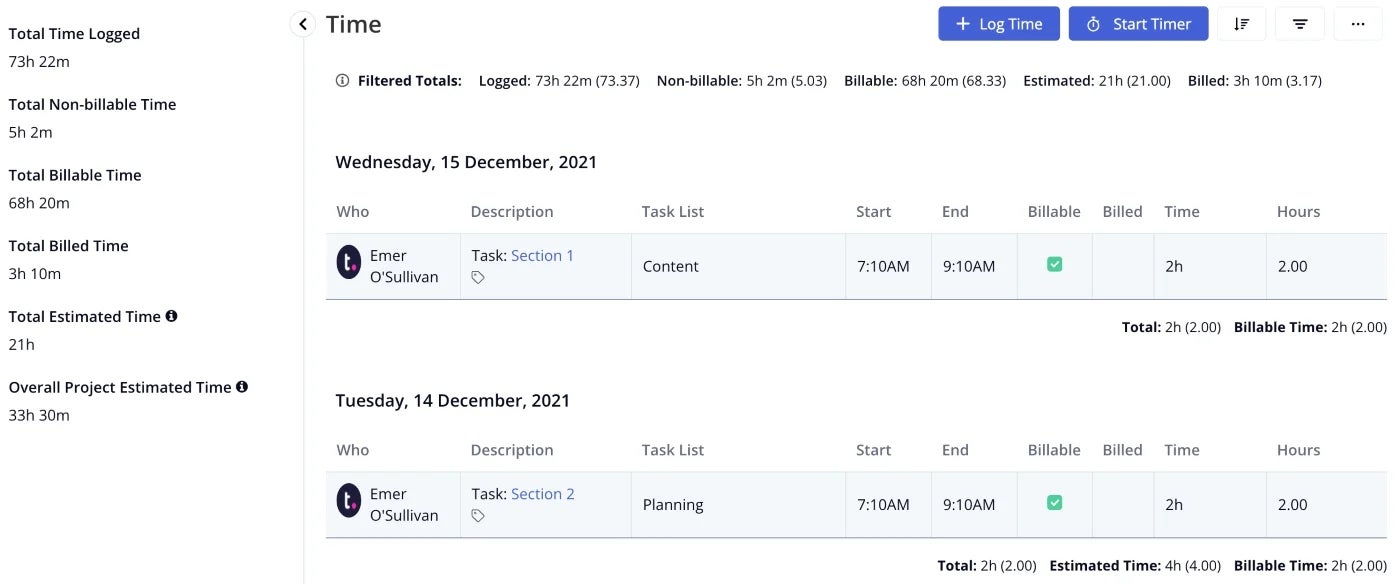
With monday work management, users can track the total time spent on tasks across one or multiple boards — both on an individual level and for the entire team. It provides a time breakdown by projects, clients and tasks to help teams account for time spent on particular projects. monday work management allows users to use the timer (ON and OFF) or log time manually, track time with their mobile device and integrate it with third-party services like Slack, Gmail, Trello and Mailchimp.
Support
Winner: monday.com
Teamwork.com offers limited support compared to monday.com that provides assistance on Mondays through Fridays, from 7:00 a.m. to 12:00 a.m. IST. With Teamwork.com, users can submit a ticket, email the support team, use the live chat medium or contact them via phone call. Teamwork.com also offers a knowledge base, which provides users with articles and FAQ resources.
monday.com offers 24/7 support for the monday work management platform, meaning users can reach out to the company’s customer representative any time of the day or week. In addition, monday.com has many support channels, including a knowledge base of articles and FAQs, live chat, email and phone calls, as well as a community support page where users can share their thoughts, submit ideas or ask questions. And with the ability to escalate an issue using the “Contact the CEOs” form, customers are able to resolve problems quickly.
Integration
Winner: Teamwork.com
When it comes to integrations, Teamwork.com and monday work management both offer extensive integration options. Teamwork.com integrates with over 350 third-party apps. Top Teamwork.com integrations include applications like Slack, HubSpot, Plecto, Stripe, Quickbooks, Harvest, Databox, Easy Insight, Mailchimp, Chatify and more.
By comparison, monday work management only integrates with over 200 third-party applications. However, it allows users to perform up to 25,000 integration actions per month. Top monday work management integrations include Gmail, Hootsuite, Jira, Zendesk, GitHub, GitLab, Asana, Toggl, Stripe, Data Studio, Zoom, Slack, Salesforce and more.
Visualization
Winner: monday.com
Project management tools usually offer multiple view options, enabling teams to select the one that best suits their project needs. Teamwork.com offers several view options, including dashboards, lists, tables, boards and Gantt charts.
monday work management has a few more view options, including timeline, calendar, map and workload views, in addition to the view types Teamwork.com offers. This variety of view types from monday work management gives users more visibility options compared to Teamwork.com, making it ideal for organizations with multiple teams and various visualization needs.
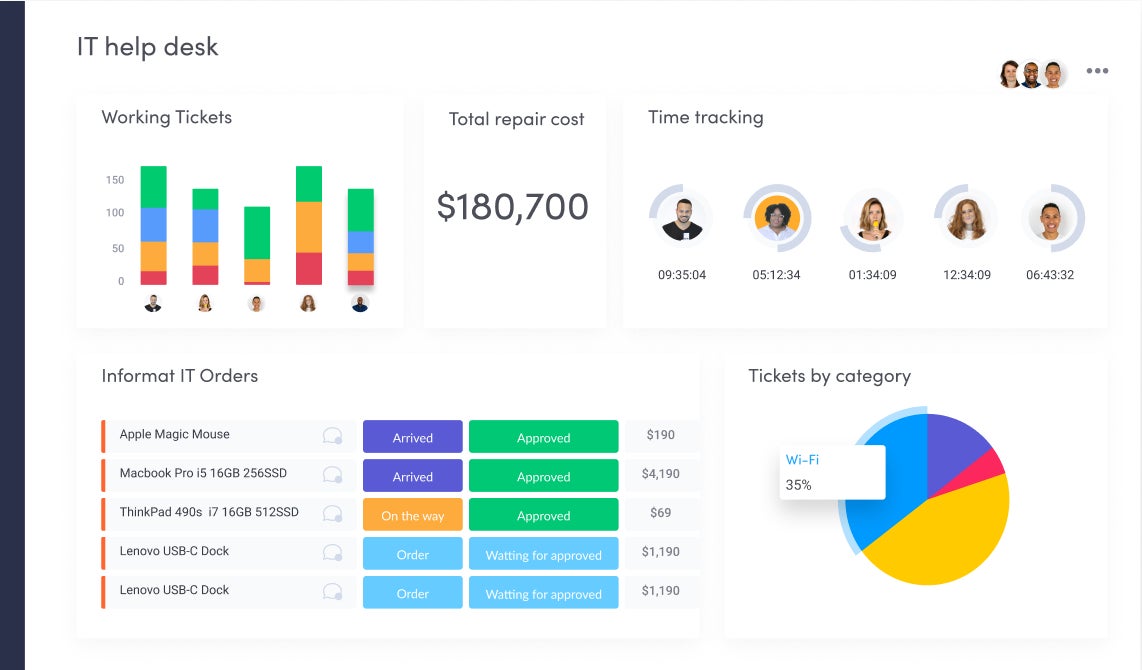
File storage
Winner: Teamwork.com
Project management file storage ensures project documents are securely stored and shared across the organization. monday work management starts strong, allocating 500 MB of storage to those on the Free plan:
- Free: 500 MB.
- Basic: 5 GB.
- Standard: 20 GB.
- Pro: 100 GB.
- Enterprise: 1,000 GB.
By comparison, Teamwork.com offers much more storage for its mid-tier plans:
- Free Forever: 100 MB.
- Deliver: 100 GB.
- Grow: 250 GB.
- Scale: 500 GB+.
Ease of use
Winner: monday.com
When it comes to ease of use, monday.com is generally considered easier to navigate than Teamwork.com. It excels with its highly intuitive interface, which makes it accessible for new users without extensive training. The drag-and-drop functionality, customizable templates and comprehensive support resources contribute to its user-friendly nature. Consequently, monday.com earned a perfect 5 out of 5 for ease of use.
On the other hand, Teamwork.com, while still user-friendly, has a steeper learning curve due to its more complex interface. It offers powerful project management functionalities but may require more time for users to fully familiarize themselves with them. Despite this, it maintains a strong usability rating, earning 4.5 out of 5 for ease of use.
Security
Winner: monday.com
Teamwork.com provides two-factor authentication across all its plans, ensuring an additional layer of security for all users, regardless of their subscription level. This feature helps safeguard accounts by requiring a second form of verification, reducing the risk of unauthorized access.
Similarly, monday.com offers 2FA across all its plans. In addition, it ensures that all its plans are SOC 2 Type II compliant. For users on Pro and Enterprise plans, monday.com includes features like private boards and docs, as well as Google authentication, offering enhanced security and flexibility for managing sensitive information.
For those on the Enterprise plan, monday.com extends its security features to include Single Sign-On integrations with providers such as Okta, OneLogin, Azure AD and custom SAML configurations. Additionally, Enterprise users benefit from HIPAA compliance. Other advanced security features exclusive to the Enterprise plan include integration permissions to control third-party access, IP restrictions to limit access to specific networks and a content directory to manage and audit user activity comprehensively.
Teamwork.com pros and cons
Pros of Teamwork.com
- Task essentials like subtasks, tags and dependencies.
- Project status reports.
- Gantt charts to map critical paths.
- Integration with over 350 apps.
Cons of Teamwork.com
- No support for the free plan.
- All plans except Scale lack enterprise dashboards.
Our comprehensive Teamwork.com review provides extensive insights into its strengths and weaknesses.
monday.com pros and cons
Pros of monday.com
- Offers iOS and Android apps.
- Whiteboard collaboration across all plans.
- Round-the-clock customer support.
- Work performance insights.
- Customizable notifications.
Cons of monday.com
- Free and basic plans lack automation features.
- The free plan is limited to two seats.
Our comprehensive monday work management review provides extensive insights into its strengths and weaknesses.
Should your organization use Teamwork.com or monday.com?
Choose Teamwork.com if . . .
- You prefer detailed reporting and analytics.
- You need strong client management capabilities.
- Your organization needs integrated billing and invoicing features to manage project budgets, expenses and client billing directly within the platform.
SEE: Top 9 Teamwork.com Alternatives and Competitors
Choose monday.com if . . .
- Your team values a user-friendly and intuitive interface that requires minimal training to get started.
- You want a versatile tool that can be used for various purposes beyond project management, such as CRM, HR processes and marketing campaigns.
- Your team wants to adopt Agile methodologies. monday.com supports Agile frameworks like Scrum and Kanban, making it easier to manage sprints, backlogs and agile workflows.
SEE: Top 6 monday.com Alternatives and Competitors
Review methodology
We analyzed both products based on five key data points: pricing, customer satisfaction, ability to meet needs, features and ease of use. Our research process started with data gathering from both vendors’ websites. We read their documentation and evaluated their pricing and features. We also gather user satisfaction data from review sites to learn about current and past users’ experiences.
If you’re still not sure whether Teamwork.com or monday work management is right for you, check out our list of the best cloud-based project management software.

