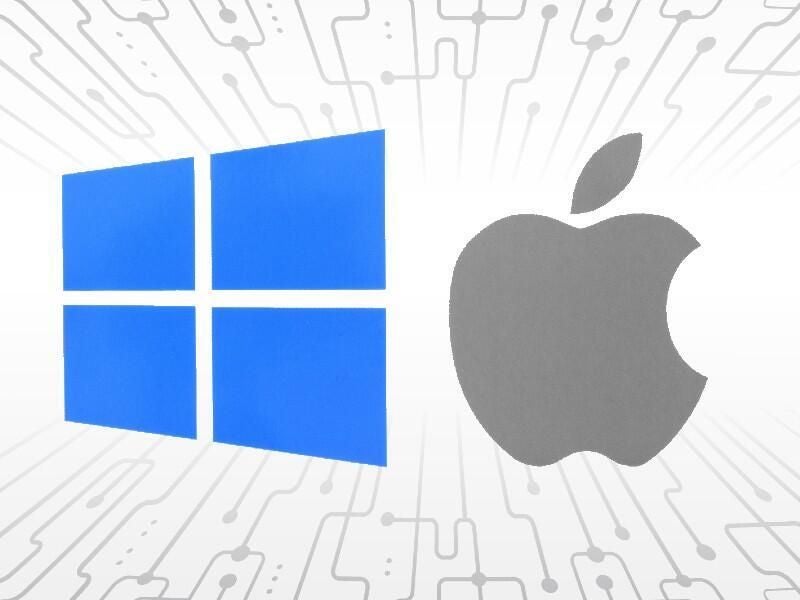Microsoft OneNote has been around for more than 20 years, making it one of the best-known and longest used dedicated note-taking apps in the business world. Apple Notes, in its current advanced sharing capacity, on the other hand, is only around a decade old.
Both apps are mature and add sharing capabilities for users, but OneNote has an advantage of being available on almost all modern platforms, including Windows, Android, iOS and macOS, and being free doesn’t hurt the offering.
Apple Notes vs. Microsoft OneNote: Comparison table
| Features | Apple Notes | Microsoft OneNote |
|---|---|---|
| Handwriting Support | Yes | Yes |
| Local Storage | Yes | Windows Only |
| Syncing | Yes, iCloud, 5GB free storage | Yes, OneDrive, 5GB free storage |
| Supported Platforms | Web, iOS, iPadOS, macOS | Web, iOS, iPadOS, macOS, Android, Windows |
| Internal Linking Support? | Yes | Yes |
| Deep Linking Support to Note in App? | No | No, web link only |
| Attachment Support? | Yes | Yes |
| Audio Recording? | No | Yes |
| Encryption Support | Yes | Yes |
| Pricing | Free | Free |
| For more information | Visit Apple Notes | Visit Microsoft OneNote |
Apple Notes vs. Microsoft OneNote pricing
Apple Notes: Free
One of the biggest advantages of Apple Notes over Microsoft OneNote is that it’s available where users are on iOS, iPadOS and macOS (Figure A).
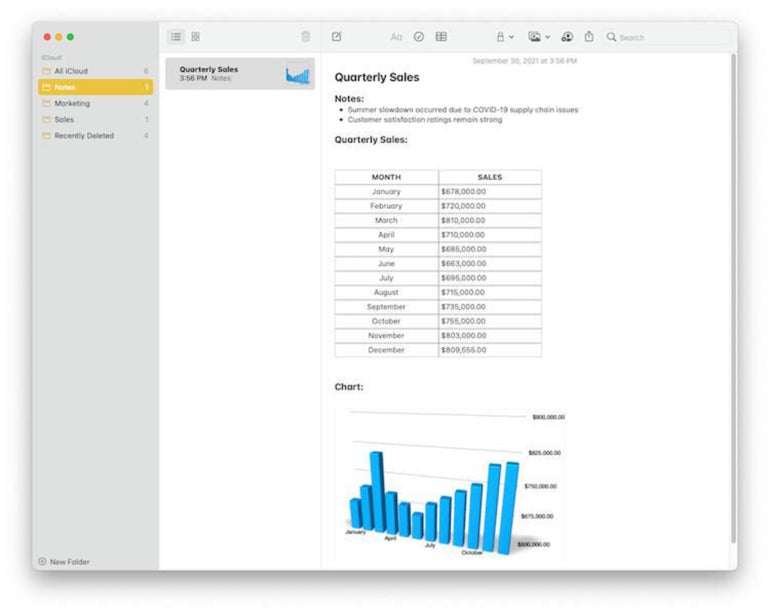
It’s pre-installed, and the price of entry to use the app is free. Users get access to all the features and nothing is gated for users: Storage uses an iCloud account that users are likely already paying for, or users can store the Notes locally in Apple Notes.
Microsoft OneNote: Free
Microsoft OneNote for years was bundled as a part of a Microsoft 365 subscription and, before that, a Microsoft Office subscription (Figure B). Around 2014, Microsoft released OneNote as a free product offering, and it remains free on all the supported platforms, including web.
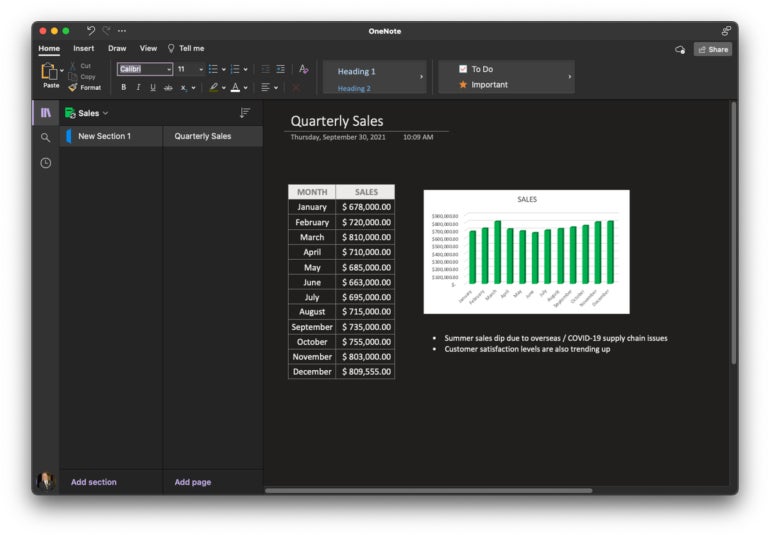
Where OneDrive differs in its offering from Apple Notes is it cannot store notes locally, so users are limited by the free version of OneDrive, which caps out at 5GB — same as iCloud’s 5GB of storage, but users aren’t required to use iCloud with Apple Notes.
SEE: For more information, check out our full Microsoft OneNote review.
Feature comparison: Apple Notes vs. Microsoft OneNote
Handwriting support
While Apple didn’t invent digital handwritten notes, it certainly has perfected it with the Notes app on iPad paired with an Apple Pencil. Apple also brings the latest and greatest handwriting features automatically to the Notes app when iOS and iPadOS receive updates. Whether you’re a creative professional or just on an administrative team in your business, there’s something for everyone. Other notable features in Apple Notes include the ability for handwritten notes to automatically be converted to searchable text that can be searched from within the Notes app or Spotlight and the ability to create intricate figures and drawings inline with any note (Figure C).
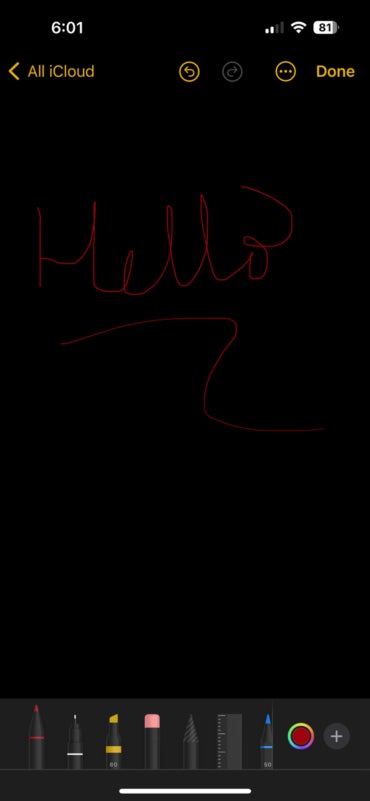
With OneNote, the drawing tools are limited, but it does have the ability to create drawings directly from the desktop applications (Figure D). Handwriting can be converted to text, and the handwritten notes in OneNote are searchable, but it can take a while for the server to process the handwriting and make the note searchable, as OneNote transcription is done on the server instead of locally, like with Apple Notes.

Storage and syncing
Both Apple Notes and Microsoft OneNote sync to their own syncing services — iCloud for Apple Notes and OneDrive for OneNote. Both of these services cap out at 5GB of free storage, but if you pay for iCloud or OneDrive storage (or have a Microsoft 365 account), then you can expand on the free storage offering for syncing and storing more notes.
SEE: Check out these top enterprise data storage solutions.
The difference between Apple Notes and Microsoft OneNote when it comes to syncing and storage is that Apple Notes supports saving notes locally and not syncing them to iCloud, but this feature is only available on the Windows version of Microsoft OneNote. Moreover, each Notebook for OneNote is currently limited to 2GB. Apple doesn’t have such a limit on pages or its folder structure.
Platform support
Microsoft OneNote does a great job of supporting many platforms, including all of Apple’s platforms — iOS, iPadOS and macOS — plus Android and Windows. In addition, there’s a web version available that can be accessed from anywhere and supports modern web browsing. All features are available across all platforms as well, with the exception of local storage only being available in the Windows version.
Apple Notes is available on iOS, macOS and iPadOS and is automatically pre-installed, so it’s easy to get up and running and capture notes. If you sync your notes to iCloud, you can also log into iCloud.com, where you can access your notes, share them and collaborate on them. All features are available across all platforms as well, but the online version doesn’t have the complete set of features that the apps on devices do.
Linking and deep linking
In recent years, the ability to link notes between each other has grown in popularity thanks to apps like Obsidian that let you easily mindmap your notes. While neither Apple Notes nor OneNote have the level of linking as some other applications, Apple Notes does let you create a link to another note internally that can be used to jump between them.
In Microsoft OneNote, you can create a link to a page, but it seems rudimental. With the page links from OneNote, you can easily deep-link directly into a note from an external link outside of the app, which Notes does not have the ability to do directly or easily.
That said, both apps could really take a page from other modern note-taking applications and implement better linking strategies.
Attachments and audio recording
Apple Notes can handle almost any attachment type you throw at it — and handle it well. Attachments are also indexed, so when you go to search your notes, you can search within attachments inside of notes and in the text of the note.
OneNote attachments are not handled as well as in Apple Notes — if you simply attach something, it just appears as a file. You need to attach a PDF as a printout, which inserts the pages of the PDF as a flattened image into the document, losing the ability to edit the file in whole later.
But while Apple wins the note-taking application file attachment front, Microsoft OneNote does have a feature that many may wish were in Apple Notes: You can insert an audio recording easily from within the note interface without the need to back out to another app and add the file recording as an attachment.
Security
Microsoft mentions that OneNote password-protected notebooks are encrypted with 128-bit AES encryption using a password that you choose, but there’s no mention about how notebooks in sync are handled or notebooks that aren’t password-protected.
SEE: Even note-taking apps can contain business data in need of protection.
Apple Notes, on the other hand, thoroughly documents their security features of the notes app, including how password-protected and shared notes are handled. Password-protected notes are secured using AES-GCM and are stored in CloudKit securely with end-to-end encryption. Shared notes still use the CloudKit encrypted data type for any text or attachments that the user puts in a note. Assets are always encrypted with a key that’s encrypted.
Apple Notes pros and cons
Pros of Apple Notes
- Ability to not sync certain notes.
- Apple Pencil, handwriting and drawing support are top-notch.
- Apple’s security practices and end-to-end encryption are industry-leading.
- Integration with Spotlight search for easily finding things outside of the app.
- Smart folder integration for automatically filtering and sorting notes.
- Integration with other iOS and macOS apps, including Reminders, Shortcuts and Mail.
Cons of Apple Notes
- Collaboration tools aren’t the best (shared users need an iCloud account).
- No cross-platform with Windows and Android.
Microsoft OneNote pros and cons
Pros of Microsoft OneNote
- Integration with Office 365 is fantastic, and collaboration tools are good.
- Ability to read decades worth of notebooks.
- Ability to collaborate and use notes across multiple platforms.
- Business-oriented tools and features.
Cons of Microsoft OneNote
- Cannot keep certain notes from syncing offline.
- 2GB size limit per Notebook means that attachments can easily hit up against this limit.
Should your organization use Apple Notes or Microsoft OneNote?
Microsoft OneNote offers common traits across all Office applications, making users of those apps feel right at home — even when the tools might appear difficult to use or non-existent compared to other modern note taking applications. That said, OneNote is not a ruined product. It is a fabulous tool for professionals married to the Microsoft 365 platform, especially users willing to invest the time and energy to learn the app’s unique nuances.
SEE: Businesses also compare OneNote with Notion.
Apple Notes, on the other hand, emphasizes the basics while still permitting a wide range of formatting, collaboration and handwriting tools. Notes excels due to its simplicity, which belies some of the more advanced functions waiting backstage, should you really need them. The program stresses capturing information quickly and easily and lets you focus on working intuitively with the material important to you. Better yet, advanced collaboration and editing features are readily available but remain unobtrusive. Capturing, formatting and sharing information is simply easier using Notes, and I believe that’s the winning option for today’s Mac, iPad and iPhone professionals.
Review methodology
Since both of these products are freely available, we took to testing both of the applications from a new-user perspective. We considered not only features, but also the features of their respective web services that power the note applications (OneDrive and iCloud). During our hands-on testing, we compared several features, including the handwriting support, sharing support, syncing support and the application tools (writing and editing features) available to users in each note taking app to gauge the best tool for our business users.