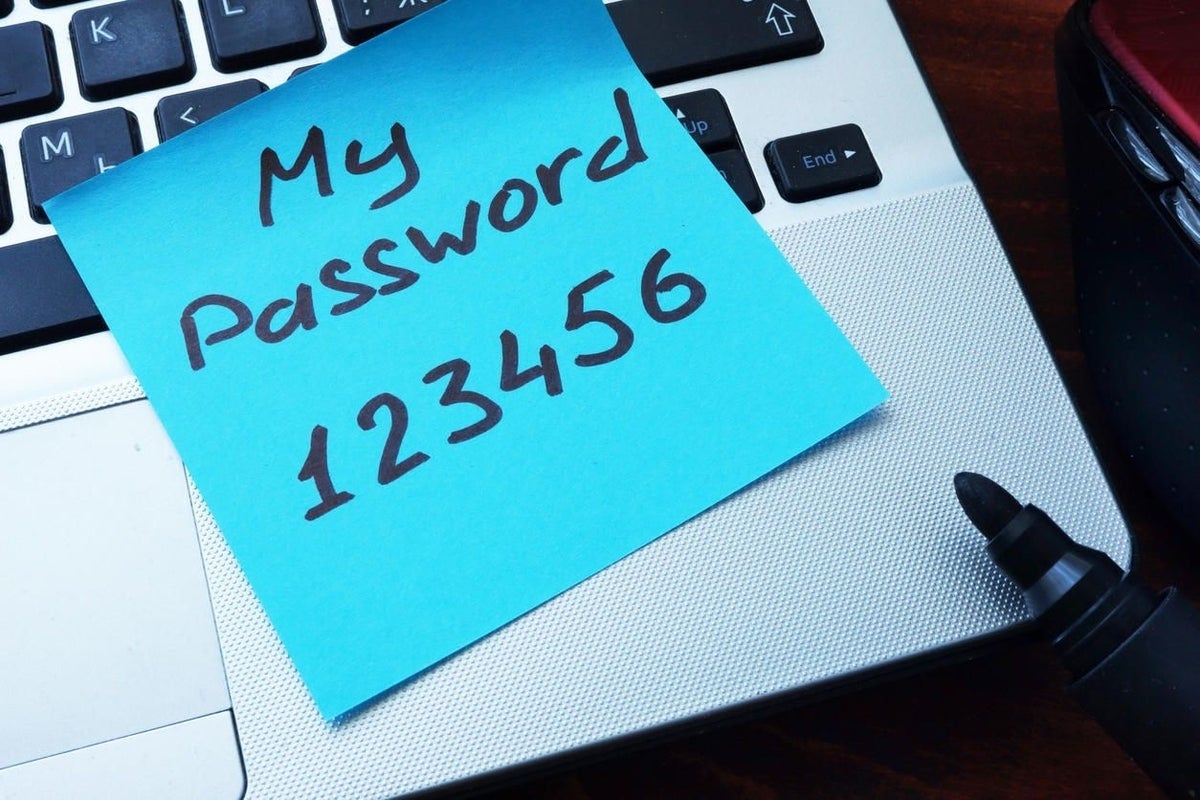- Best for cross-platform compatibility: Dashlane
- Best for ease of use: 1Password
- Best for free password management: Bitwarden
- Best for large organizations: Keeper
- Best for flexible password generator: Enpass
- Best for password sharing and collaboration: ManageEngine Password Manager Pro
- Best for access control: Zoho Vault
- Best for cross-browser compatibility: NordPass
1Password offers security, admin and compliance features that cater to enterprises looking for a secure yet easy-to-use password manager.
Software Spotlight: 1Password SPONSORED
As organizations embrace hybrid and remote work models, the surge in online accounts supporting workflows has led to a growing challenge of managing numerous login credentials. This not only escalates the complexity of password management but also gives rise to potential security issues.
A single incident of compromise in one account can put an entire organization—and even partnering vendors—at serious risk. To simplify the password management process and mitigate password-related breaches, organizations leverage enterprise password managers.
Enterprise password managers offer a secure, efficient and centralized platform to create, store and manage passwords, reducing the risk of unauthorized access and fostering regulatory compliance.
This article will explore the top enterprise password managers, examining their key features, pricing, benefits and drawbacks.
Top enterprise password managers: Comparison table
The table below is a comparison of the key features that can be found in every top-quality enterprise password manager.
| Browser extension | Encryption type | Password sharing | Biometric access | Free version | Pricing | |
|---|---|---|---|---|---|---|
| Dashlane | Chrome, Firefox, Opera, Brave, Edge, and Safari. | Argon2 | Yes | Yes | Yes | Starts at $8/seat per month. |
| 1Password | Chrome, Brave, Firefox, Edge, and Safari. | 256-bit AES | Yes | Yes | No | Starts at $7.99/user per month. |
| Bitwarden | Chrome, Firefox, Opera, Edge, and Safari. | AES-CBC 256-bit, PBKDF2 SHA-256 or Argon2. | Yes | Yes | Yes | Starts at $6/user per month. |
| Keeper | Brave, Chrome, Firefox, Opera, Edge, and Safari. | AES 256-bit, Elliptic-Curve cryptography (EC) | Yes | Yes, on macOS. | Yes | Starts at $2/user per month. |
| Enpass | Opera, Vivaldi, Brave, Chrome, Firefox, Edge, Safari, and Tor. | 256-bit AES 256-bit, PBKDF2-HMAC-SHA512 on SQLCipher engine. | Yes | Yes | Yes | Starts at $9.99/user per month for enterprise users. |
| ManageEngine Password Manager Pro | Chrome, Edge, Firefox, Opera, Brave, and Safari. | AES-256 encryption | Yes | Yes | No | Enterprise pricing starts at $3,995 for 10 admins. |
| Zoho Vault | Ulaa, Chrome, Firefox, Safari, Edge, Vivaldi, Brave, Opera. | AES-256 bit | Yes | Limited | Yes | Starts at $7.20/user per month for enterprise users. |
| NordPass | Opera, Vivaldi, Brave, Chrome, Firefox, Edge, Safari. | XChaCha20 | Yes | Yes | Yes | Starts at $1.79/user per month. |
Top enterprise password manager software
Here are our picks for the 8 best enterprise password managers in 2024.
Dashlane: Best for cross-platform compatibility

Dashlane is a password management tool that allows users to access and manage passwords across different devices and platforms. It has an unlimited, secure password-sharing feature that allows users to share passwords while maintaining total control. This means that access to shared passwords can be revoked at any time. For enhanced security, the tool includes dark web monitoring and the ability to auto-send alerts in case of a data breach. Additionally, Dashlane allows users to generate strong passwords with a single click and automatically fills them in whenever needed, streamlining the log-in process. Dashlane also integrates with popular identity management solutions like Okta, Duo and OneLogin.
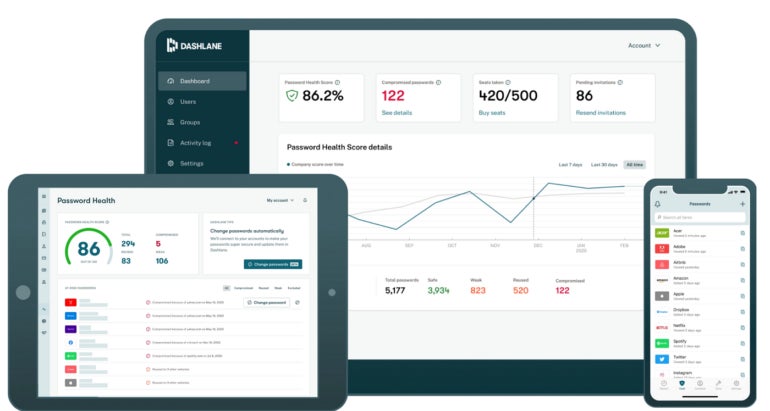
Why we chose Dashlane
Dashlane made it to our list for its inclusion of a VPN feature for Wifi protection and a limitless secure password-sharing feature.
Features
- Unlimited secure password sharing.
- Cross-platform accessibility.
- One-click passwords and forms.
- Dark web monitoring and alerts.
- Password generator.
Pros
- Personalized security alerts.
- Real-time phishing alert.
- Integrates with popular IAM providers like Okta and Duo.
- Supports role-based permissions.
- Provides contextual breach alerts.
Cons
- Lacks desktop application.
Pricing
Enterprise users have the option to choose either the Dashlane business plan or the enterprise plan.
- Business: Starts at $8 per seat per month (billed annually).
- Enterprise: Contact the vendor for a quote.
View: Dashlane vs 1Password
See also: Dashlane Review
1Password: Best for ease of use

1Password is an enterprise password management solution that offers various security, admin and compliance features. Its security features include multi-factor authentication (MFA) that supports a variety of MFA methods, including TOTP, U2F and WebAuthn, to add an extra layer of security to employee logins. In addition, through its security monitoring capability, 1Password makes it easy for enterprises to monitor employee password activity for suspicious behavior, such as failed login attempts and unusual password changes.
Through the centralized Admins dashboard, password admins can have full control over how employees use the platform, including setting password policies, managing user groups and auditing activity.
Some of its password management features include clipboard management, which allows users to automatically remove passwords from their clipboards, automatic lock during periods of inactivity and phishing protection for safeguarding against fraudulent websites and emails. 1Password also provides vulnerability alerts to notify users of potential security risks, enabling them to take appropriate action.
With 1Password, organizations can set up a shared vault for team access, allowing users to share passwords with team members when necessary. In addition, users can stream security events on 1Password to their preferred security information and event management tool for better visualization and analytics.
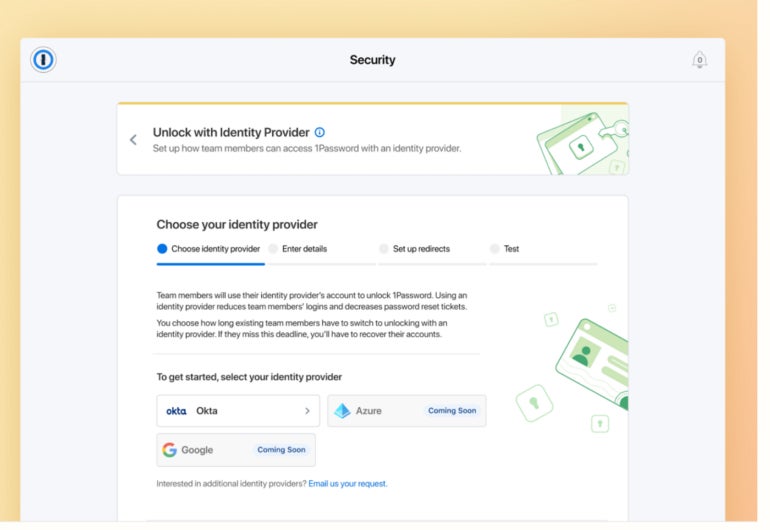
Why we chose 1Password
We included 1Password because of its security features, such as end-to-end encryption, customizable team roles and seamless integrations, all of which cater to enterprises looking for a secure yet easy-to-use password manager.
Features
- Centralized password storage and sharing.
- Delivers vulnerability alerts.
- Phishing protection.
- Shared vaults.
- Customizable access policies
Pros
- Scalable account features.
- It’s GDPR and CCPA compliant.
- 1Password offers a free 14-day trial.
- Users receive alerts about compromised websites.
- Users can easily connect security events to SIEM tools for wider analytics.
Cons
- Dedicated customer support is only available when you have 75 or more users.
Pricing
For businesses and enterprises, 1Password offers the following plans:
- Business: Starts at $7.99 per user per month.
- Enterprise: Contact the vendor for a quote.
Bitwarden: Best for free password management

Bitwarden offers a range of specific features that make it a comprehensive password management solution for enterprises. Administrators have access to advanced tools such as user management, where they can easily add, remove or modify employee access to credentials. The solution also includes password sharing, which allows teams to collaborate and share log-in information securely. Bitwarden also integrates seamlessly with single sign-on providers like Okta and Azure Active Directory, streamlining the log-in process for employees across multiple business applications.
With Bitwarden’s advanced security features, such as two-factor authentication (2FA) and the option to enforce policies like master password strength, member roles and permissions, organizations can enhance their overall security posture. Additionally, Bitwarden offers comprehensive audit logs and reports for easy monitoring of user activity and maintaining compliance.
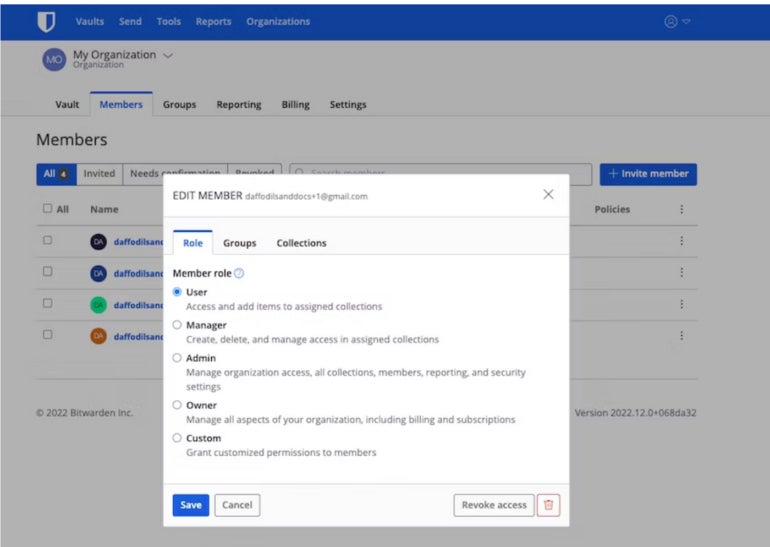
Why we chose Bitwarden
Besides being an open-source password manager, Bitwarden earned its place for providing strong security measures at an affordable price for enterprise users. We also found that it supports vital features like secure sharing, self-hosting options and extensive customization capabilities, making it an ideal choice for cost-conscious enterprise users prioritizing security.
Features
- End-to-end encryption.
- Open-source.
- Cross-platform accessibility.
- Vault health reports.
- Security audit and compliance.
- Directory synchronization.
- Secure password sharing.
Pros
- Seamless integration with existing enterprise environments.
- Availability of free version.
- It can be cloud-based or self-hosted.
- It can send vault health reports.
Cons
- There’s no clear way to recover an account if users lose the master password.
- The Teams starter plan lacks key features like SSO integration and admin password reset.
Pricing
Bitwarden’s enterprise pricing is captured under the Business plan.
- Teams Starter: Starts at $20 for 10 users per month.
- Enterprise: Starts at $6 per user per month.
View: Bitwarden review
See also: Managing team logins with password managers
Keeper: Best for large organizations

Keeper is a password management solution that offers encrypted vaults for every user. It provides users with an organizational structure with folders and subfolders, along with shared team folders. With Keeper, users can access their encrypted vaults from an unlimited number of devices. In addition, Keeper has a policy engine and enforcement feature that guarantees compliance with security protocols, while its Security Audit and Activity Reporting features offer insights into password usage and user actions.
There is also BreachWatch, a dark web monitoring feature that constantly scans employees’ password vaults for passwords that have been exposed to the dark web and alerts security teams for immediate response.
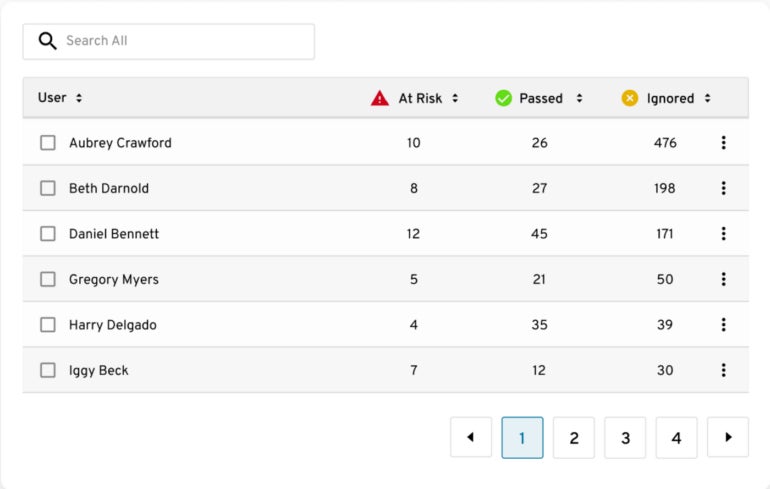
Why we chose Keeper
We were impressed with Keeper’s emphasis on ease of use, combined with strong security measures like secure file storage, secrets manager and role-based access controls for large organizations.
Features
- Command Line Provisioning.
- Multi-factor authentication.
- Event log and notification.
- Security audits.
- Active Directory and LDAP synchronization.
- Single sign-on (SAML 2.0) authentication.
Pros
- Easy to set up.
- Automatically notifies users of any vulnerability issues.
- Offers developer APIs.
- Offers compliance reporting.
- Secret manager capability.
- Keeperchat for encrypted workplace messaging.
Cons
- Slow customer support response time.
Pricing
Keeper offers three pricing plans for its business and enterprise users.
- Business Starter: Starts at $2 per user per month, max of 10 users (billed annually).
- Business: Starts at $3.75 per user per month (billed annually).
- Enterprise: Contact Keeper for a custom quote and availability.
View: Keeper vs LastPass
Enpass: Best for flexible password generator

Enpass offers a distinctive password management solution for businesses by allowing password vaults to be stored either locally or on a cloud storage platform of the user’s choice. This provides businesses with the autonomy to decide their storage method, addressing specific security needs. However, this flexibility requires users to install browser extensions separately, which some users have found inconvenient.
Another key feature businesses would find particularly interesting is the Admin Console, which is ideal for managing a large workforce. On the admin console, businesses can track password health and set security policies on a single dashboard.
The password generator, while allowing for generating complex passwords offers some flexibility in customization. Users can determine their preferred password length, and the type of characters they want within the password string, or choose to make the password pronounceable. The password can also generate passwords that comply with a website’s requirements and restrictions automatically.
While Enpass provides a free version for desktop users, the mobile version only allows storage of up to 25 passwords, which could be a limitation for businesses with employees who use their mobile devices.
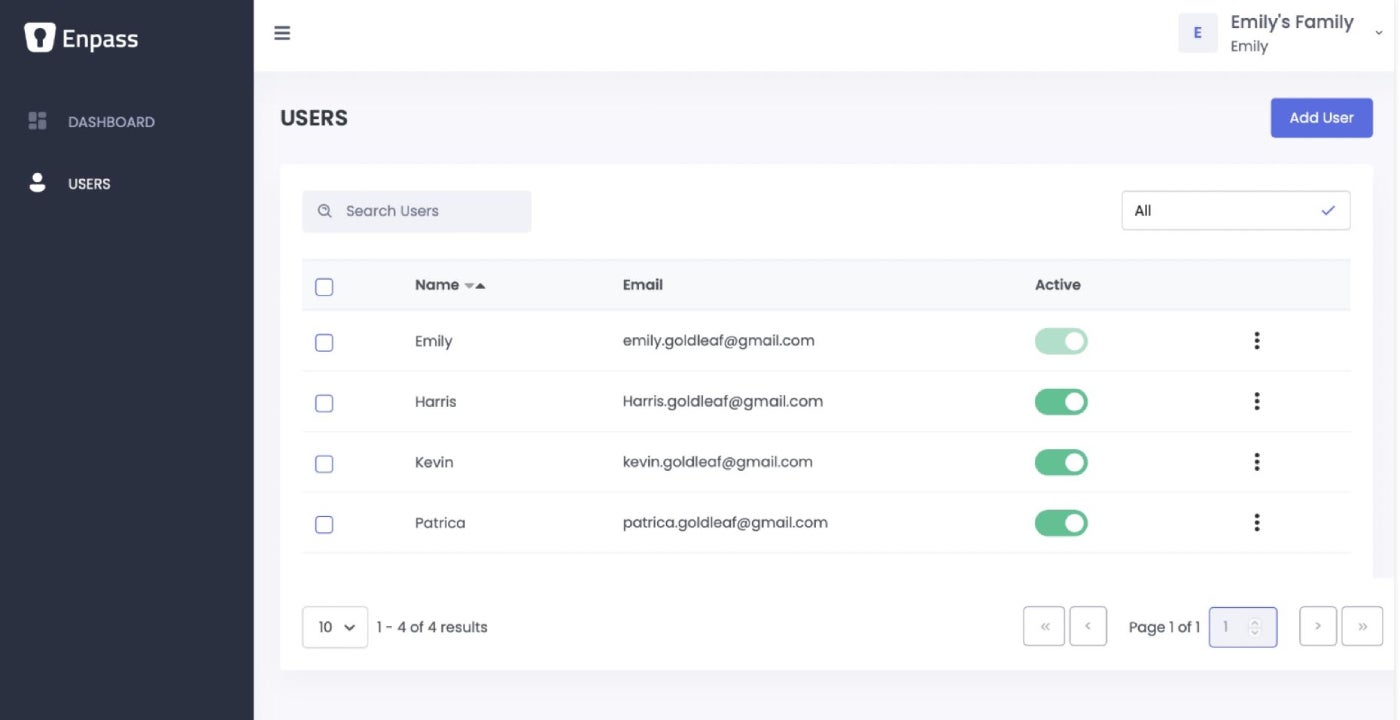
Why we chose Enpass
We selected Enpass for its strong but flexible password generator features which allow users to customize their passwords according to their preferences.
Features
- Admin console.
- Security audits.
- Breach monitoring.
- Secure password sharing.
- Serverless deployment.
- Unlimited password storage and recovery.
Pros
- Offers automatic user provisioning.
- Offers breach monitoring for all your websites.
- Provides local and cloud storage.
- Performs regular security audits for passwords.
- Offers multiple vaults for separate profiles.
Cons
- No emergency access.
- The free mobile version allows just 25 passwords.
Pricing
This solution offers two payment plans: Personal/Family and Business plan.
Personal/Family
- Individual plan: $1.99/month, billed $23.99 yearly.
- Family plan: $2.99/month, billed $35.99 for first 12 months then $47.99 yearly.
- One-time plan: $99.99 for a lifetime purchase.
Business
- Starter plan: $9.99/month for up to 10 users (billed annually).
- Standard plan: $2.99/user per month (billed annually).
- Enterprise plan: $3.99/user per month (billed annually).
View: Enpass vs. 1Password
See also: Password manager cheat sheet
ManageEngine Password Manager Pro: Best for password sharing and collaboration

ManageEngine Password Manager Pro allows enterprises to securely store and manage shared sensitive information, including passwords, documents and digital identities, in a centralized vault. An “automatically reset” feature allows users to reset the passwords of servers, databases, network devices and other resources easily. With this tool, users can log in to systems, websites and applications from the PMP web interface without needing to manually copy and paste passwords. Additionally, ManageEngine enables both preventive and detective security controls by using approval workflows and real-time alerts for password access. ManageEngine PMP also allows users to import user groups from Windows Active Directory or LDAP and make use of its authentication system.
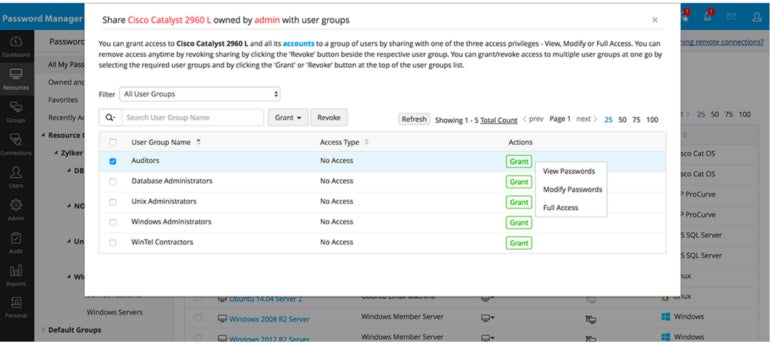
Why we chose ManageEngine Password Manager
We chose ManageEngine Password Manager Pro due to its centralized password vault, which not only allows organizations to store their privileged passwords in a single location but also provides password management flexibility features such as password rotation, password expiration, and password complexity enforcement for strong password security.
Features
- Remote password synchronization.
- Privileged account discovery.
- Centralized password vault.
- Automated password reset.
- Access and activity reports.
Pros
- Helps with security audits and regulatory compliance such as SOX, HIPAA and PCI.
- Real-time alerts and notifications.
- Password recovery.
- Secure offline access.
Cons
- It’s more expensive than similar password managers.
Pricing
ManageEngine Password Manager allows businesses to choose a subscription plan, perpetual plan or get a quote.
The enterprise pricing starts at $3,995 for 10 administrators.
Zoho Vault: Best for access control

Zoho Vault uses AES 256 encryption for all user passwords and allows users to store unlimited passwords, both personal and enterprise, in one vault. It automatically logs users into saved websites and auto-fills passwords with a single click. Additionally, Zoho allows users to define user roles and manage access privileges as necessary. It supports team collaboration with its secure password-sharing feature, which allows users to share passwords across groups. During our review, we discovered that Zoho Vault allowed us to set up a password policy and create custom alerts.
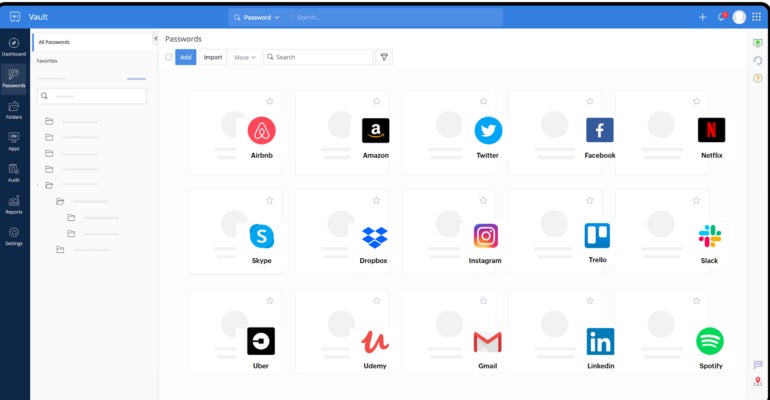
Why we chose Zoho Vault
Zoho Vault is featured on our list due to its capacity to help businesses store not just passwords in a secure vault but also other sensitive business documents, like admin keys, licenses and credentials in the vault.
Features
- Password vault.
- Supports single sign-on.
- Supports secure password sharing.
- Offers real-time audits.
- Provides data backup.
- Provides role-based access.
- Offers multi-factor authentication.
Pros
- Password autofill and automatic login.
- Allows users to restrict access from unauthorized IP addresses.
- Regular data backups.
- Allows add-on features.
Cons
- No live chat support on the website.
Pricing
Zoho Vault offers two pricing plans for enterprise users.
- Professional: Starts at $4.50 per user per month (billed annually).
- Enterprise: Starts at $7.20 per user per month (billed annually).
See also: Best password managers for Mac and iOS
NordPass: Best for cross-browser compatibility

NordPass’s password manager helps users check for leaked data, identify vulnerable passwords and recommend stronger ones, share passwords and passkeys among teams and provide an option to protect accounts with biometric security. The shared folders feature allows team members to securely share company information and sensitive data stored in their vaults, making it easy to collaborate across teams.
With its cross-device and browser compatibility, businesses can easily sync their passwords across computers, tablets or phones and all popular browsers. In addition, the solution can help users detect passwords stored in their browsers automatically and import them instantly into the software.
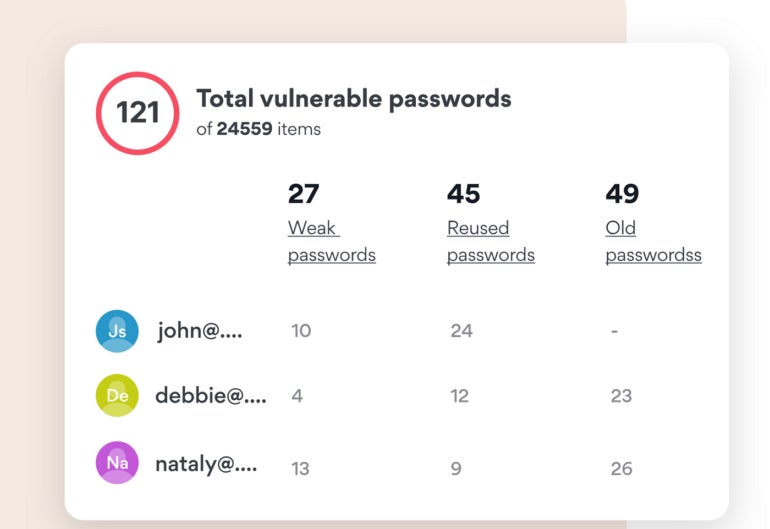
Why we chose NordPass
NordPass made it to our list due to its intuitive security dashboard where business owners and password administrators can check for weak, reused and old passwords, plus the inclusion of a data breach scanner on the dashboard for easy password breach scans. Also noteworthy is their great customer support; they responded to my query in less than two minutes.
Features
- Data breach scanner.
- Supports passkeys.
- Password health audit.
- Encrypted vault.
- Cross-device and browser accessibility.
Pros
- Users can save unlimited passwords.
- Biometric login.
- Ability to detect passwords stored in browsers.
- Cross-platform compatibility.
Cons
- The Business plan lacks SSO with IAMs like MS ADFS, Okta and Microsoft Entry ID.
- There is no free trial period for enterprise users.
Pricing
NordPass offers three pricing plans for business users.
- Teams: Max of 10 users and starts at $1.79 per user/month for a two-year plan and $1.99 per user/month for a one-year plan.
- Business: From $3.59 per user/month for a two-year plan and $3.99 per user/month for a one-year plan, max of 250 users.
- Enterprise: From $4.10 per user/month for a two-year plan and $4.50 per user/month for a one-year plan.
Key features of enterprise password managers
Below are the key features to look for when choosing enterprise password managers:
Access control management
Administrators have the ability to define specific access controls within the password manager, determining who can access particular passwords and sensitive information. This ensures that only authorized personnel can access critical accounts and data, reducing the risk of unauthorized access and potential breaches.
Audit trails and reporting
Detailed audit trails help track password-related activities, providing administrators with visibility into password usage, changes and other relevant actions. These logs promote accountability, facilitate compliance auditing and help identify suspicious activities.
Single sign-on integration
With SSO, employees can access multiple applications and services using a single set of credentials. This helps improve convenience and user experience while maintaining security.
Password sharing
In enterprise environments, teams often need to share passwords for shared accounts or projects. This feature allows authorized users to securely share passwords with colleagues or teams.
Multi-factor authentication
MFA adds an extra layer of security by requiring employees to provide additional verification, such as a fingerprint scan, hardware token or one-time password, in addition to their password. By integrating MFA, enterprise password managers enhance the overall security of the authentication process, making it significantly more difficult for attackers to gain unauthorized access, even if passwords are compromised.
How to choose the best enterprise password manager for your business
When choosing an enterprise password manager for your business, consider the following factors:
Assess security features and encryption standards
Look for a password manager that implements encryption and follows industry best practices for data protection. Consider features such as end-to-end encryption, strong encryption algorithms and secure password-sharing mechanisms.
Evaluate compatibility and integration
Ensure that the password manager integrates smoothly with your existing infrastructure and applications. Look for compatibility with different operating systems, browsers and devices. Additionally, check if it supports integration with your organization’s SSO or identity management solutions.
Consider scalability and user management
Evaluate the scalability of the password manager to ensure it can accommodate the number of users in your organization. Check if it provides user management capabilities, such as user roles and permissions, to facilitate efficient administration and access control.
Review user experience and accessibility
Choose a password manager with a user-friendly interface to ensure easy adoption by employees. Consider features like browser extensions, mobile apps and offline access options to enhance accessibility and usability.
Check for audit and compliance capabilities
For businesses operating in regulated industries, ensure that the password manager provides audit logs, reporting features and compliance with relevant security standards. These capabilities are essential for demonstrating compliance during audits and maintaining regulatory requirements.
Methodology
To curate this list of the best enterprise password managers, we looked at some important features that every password manager should have for enterprise purposes. We prioritized products that offer features such as SSO, password sharing, multi-factor authentication, centralized password management and cross-platform compatibility. We also gathered more information from each vendor’s website, first-hand experience, video demos and user feedback from third-party review platforms.