Slack’s fast factsPricing: Free tier available; paid plans start at $7.25 per user per month, billed annually. Key features:
|
Slack is a cloud-based collaboration software that helps teams streamline their communications and improve their productivity. It prioritizes real-time communication and integration capabilities, so its users can enjoy a platform that enables them to centralize their teams’ communications and integrate seamlessly with other tools.
Should these qualities be attractive to you, make sure to consider Slack. However, we also cover other options for team collaboration should Slack not be a good fit for you.
Pricing
Slack offers a free tier with limited features, alongside three premium tiers, namely the Pro, Business+ and Enterprise Grid plans. A free trial version is available for those who wish to explore the platform’s premium capabilities before subscription.
Free
In comparison to the paid plans, the features of Slack’s Free plan are quite limited. For example, there’s a 90-day limit to message and file history, and automation tools are limited only to integrations with other apps, of which only 10 are allowed.
Additionally, there are no compliance tools available in the free version, and collaboration features like huddles and working with external users have a one-on-one only limit.
Pro
When billed annually, the Pro tier costs $7.25 per user per month and $8.75 per user when billed monthly. This tier includes all of Slack’s four automation tools, including unlimited integrations with other applications. It also has 24/7 support, compared to standard support given to the free tier, among other features.
Business+
At $12.50 per user per month, billed annually, or $15 per user billed monthly, the Business+ plan delivers everything the Pro plan offers plus SAML-based single sign-on, compliance data exports for messages and 24/7 support with a four-hour response time.
Enterprise Grid
The Enterprise Grid plan is an enterprise-grade tier that can support up to 500,000 users. For pricing information, you’ll have to contact the Slack sales team for a quote.
Key Features of Slack
Real-time messaging
One of Slack’s standout offerings is its real-time messaging features. Through its messaging features, Slack enables you to instantly reach not only individuals but the whole team. It’s particularly useful to have the option to schedule messages, which eliminates the chances of inefficiencies like forgetting to send important messages.
Additionally, you can reference private messages or open conversations in your channels (Figure A). All kinds of teams value messaging, particularly those seeking to minimize email communication and centralize their communications.
Figure A
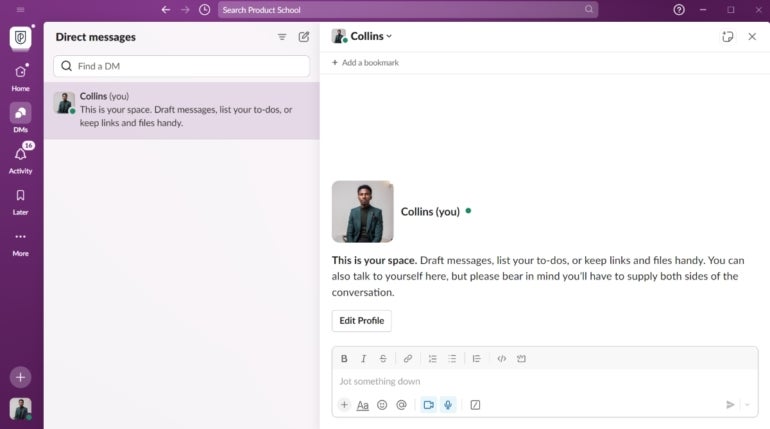
Channels
Channels are the backbone of Slack, as they serve as dedicated spaces for a variety of projects, teams or topics (Figure B). While the concept of channels isn’t unique to Slack, what sets it apart is its execution. Channels can be used by all kinds of teams. They can even be public, where everyone can join, or private, where membership is by invitation only.
Figure B
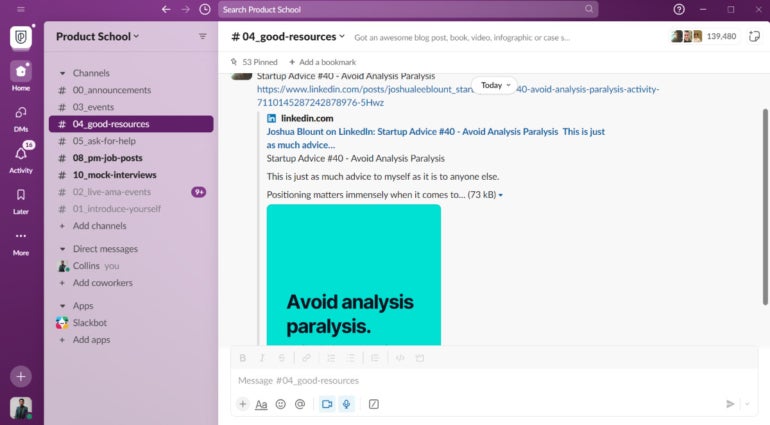
With channels, Slack keeps conversations organized and searchable. Channels can be created for anything from daily operations to company-wide announcements, making it easier for teams to stay up to date, collaborate and find information when needed.
Huddles
Huddles is a Slack feature that gives teams a feeling of working side by side through a virtual space that enables co-creation and collaboration in real time. Although all huddles start as audio connections, you can connect via audio or video as well as share screens instantly, with vibrant backgrounds and emoji fractions to make conversations more lively.
These qualities show how huddles bridge the gap between text and formal video meetings, which can be of particular interest to remote teams and teams with flexible work policies.
Workflow automation
Through Workflow Builder, Slack delivers a way to transform processes into automated workflows without having to write a single line of code. Users don’t need technical skills to use Workflow Builder, as it has drag-and-drop functionality to improve the efficiency, simplicity and precision of workflows.
It also offers templates that are easy to customize to accelerate how you build your workflows (Figure C). It goes beyond simple automations to enable complex multi-setup workflows that can particularly benefit teams with complex internal processes.
Figure C
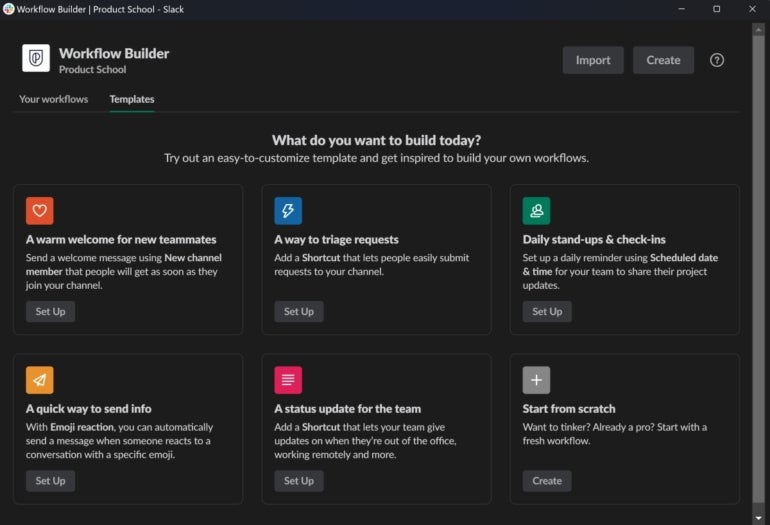
Canvas
Canvas gives users a new surface to find, manage and share knowledge in Slack. Its documentation enables you to curate content in a manner that’s intuitive to you. Users can also build their no-code automations on Slack Canvas. However, this feature is only available for premium users.
What sets Slack’s Canvas apart is its ability to make an already collaborative workspace not only more interactive but also more dynamic. This feature aligns with many kinds of teams, with creative agencies topping the list.
Slack pros
- Intuitive user interface.
- Ability to seamlessly integrate with many third-party applications.
- Efficient real-time communication features.
- Highly customizable and automatable collaboration tool.
- Great search functionality.
Slack cons
- Wide array of features and integrations can steepen the learning curve.
- Slack’s free tier has limited features.
- It’s easy to get overwhelmed by the number of messages and notifications.
- There are limited video conferencing features compared to tools like Zoom.
Slack integrations
With over 2,600 applications available, some of the top Slack integrations are:
- Jira: Popular with development teams, the Jira integration allows users to track issues, update statuses and even create new tasks within Slack.
- Google Calendar: This integration helps users keep their schedules in check through reminders, RSVPing to events and even scheduling new meetings directly from Slack.
- Salesforce: For sales and customer relationship teams, the Salesforce integration enables them to access customer data, update records and more.
- Zendesk: The Zendesk integration benefits customer support teams by delivering ticket notifications and updates directly in Slack, allowing for quicker response times.
- GitHub: Developers can track code changes, pull requests and issues with the GitHub integration and enjoy real-time updates from their repositories to a Slack channel.
- Asana: Project management becomes easier with the Asana integration, as users can create tasks, receive status updates and more, all without leaving Slack.
SEE: For an ultimate guide to all things Slack, read through our Slack smart person’s guide or download our free Slack cheat sheet.
If Slack isn’t ideal for you, check out these alternatives
For all its intuitiveness and efficiency, Slack is unlikely to be the perfect fit for all teams. Whether you seek a tool that integrates better with your software ecosystem or you need more than what Slack offers, you can consider Google Chat, Microsoft Teams and ClickUp.
| Features | Slack | Google Chat | Microsoft Teams | ClickUp |
|---|---|---|---|---|
| Messaging | Yes | Yes | Yes | Yes |
| Video conferencing | Limited | Yes | Yes | No |
| File sharing | Yes | Yes | Yes | Yes |
| Apps and integrations | 2,600+ | 140+ | 2,000+ | 1,000+ |
| Workflow automation | Yes | No | Yes | Yes |
| Customization | High | Low | Moderate | High |
| Free tier available | Yes | Yes | Yes | Yes |
| Starting price for paid tiers | $7.25 per user per month, billed annually | Included in Google Workspace subscription | $4 per user per month, billed annually | $7 per user per month, billed annually |

Google Chat
Google Chat is a communication software developed by Google, integrated within the Google Workspace (formerly G Suite). One of its standout features is its seamless integration with other Google services like Google Drive, Google Meet and Google Calendar.
For teams already invested in the Google ecosystem, this is an excellent collaboration and communication tool. However, it doesn’t offer as many integrations as Slack.

Microsoft Teams
Microsoft Teams is a collaboration app that helps your team stay organized and centralize conversations. It’s part of the broader Microsoft 365 suite and integrates well with apps like OneDrive, PowerPoint and Excel. Teams offers more than just chat; it also has robust video conferencing capabilities, file storage and extensive security and compliance capabilities.
If your organization is already using Microsoft 365, then Teams could be a more natural fit than Slack. Teams also offer a free tier with no user limit, making it accessible for smaller teams.
SEE: For more information, check out our Microsoft Teams cheat sheet.

ClickUp
ClickUp is not just a communication tool; it’s a full-fledged project management platform. While it does offer chat functionalities, where it shines is in task management, docs and wikis and even email. It offers over 1,000 integrations, making it highly versatile.
ClickUp is ideal for teams looking for a more comprehensive solution that goes beyond communication. It offers features like time tracking and resource management, which are not natively available in Slack. If you’re looking for a one-stop-shop for project management and communication, ClickUp is the way to go.
SEE: For more on how Slack stacks up against task management tools, read our Trello vs Slack and Asana vs Slack articles.
Review methodology
To deliver this review, we tried Slack on Windows, Android and iPadOs for a hands-on feel of the tool. This involved testing capabilities like real-time messaging, automation and Slack’s degree of customization. We then supported our experience with user reviews and information and resources from Slack’s website.
Additionally, we compared Slack to other collaboration tools, across similar features as well as integration and pricing to see how similar or how different they are to Slack and determine which kind of team each tool would best suit.

